While trying to document, or better update my RosettaNet installation and configuration guide, I got a very strange (but by now I should know that nothing is strange with BizTalk and RosettaNet) while executing Microsoft BizTalk 2016 Accelerator for RosettaNet Configuration Wizard:
A BizTalk Isolated Host instance configured with the user account ‘DOMAIN\administrator’ was either not running or does not exist on this computer. Use the BizTalk Administration Console to create a new Isolated host or to reconfigure an existing host to run as ‘DOMAIN\administrator.
This error occurred just after I try to open the BTARN configuration wizard! (first thing that appears)
I well aware that when you are planning to install and configure Microsoft BizTalk 2016 Accelerator for RosettaNet (BTARN), you need to be very careful with a certain configuration like this one:
- The BizTalk Host Instance Account and the BizTalk Isolated Host Instance Account should be the same account. Otherwise, BTARN does not function correctly.
Or that:
- BTARN requires the IIS_WPG group (group provided by IIS 6.0 that provides the minimum set of user rights and permissions required to run an application).
- BTARN requires both in-process and isolated host to be marked as “Authentication Trusted” (this setting is off by default when you create a new host)
Notice that this last one is just for everything to work well but it doesn’t impact the configuration itself.
And in fact, all my host instances have the same account and all of them was running.
Cause
BTARN installation process it’s quite old fashioned and weird is some points, the true it that Microsoft just invest a little to modernize it, and change some behaviors and requirements which are no longer justified, a good example is the IIS_WPG group requirement, this group doesn’t exist anymore, so you need to create it manually. Otherwise, BTARN installation fails.
In this case, the problem, as you can see in the figure above, is that I have two types of logon formats:
- The 2 default host instances, created by the BizTalk installation wizard, are defined as “\username” – without the domain or in this case the machine name (this is a standalone environment)
- And others are set up in the format “DOMAIN\Username”.
Well, regarding BTARN, if you want to avoid problems during the installation/configuration process or future problems in the runtime you should:
- Never use Full Qualify domain name in the Logon credentials. Otherwise, BTARN does not work correctly.
- To avoid BTARN problems use the down-level logon name format (DOMAIN\Username).
Solution
To solve this issue the solution was quite simples, I just need to configure the logon to all my host instance in the down-level logon name format (DOMAIN\Username).
After that, I was able to execute the BTARN configuration wizard without any further issues and especially no more user account was either not running or does not exist on this computer.

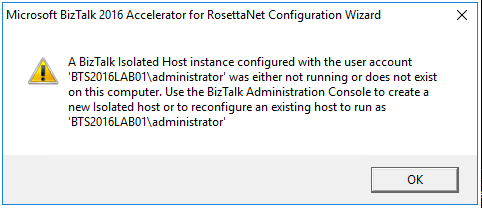
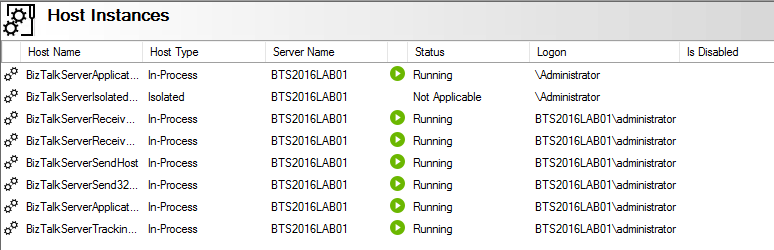
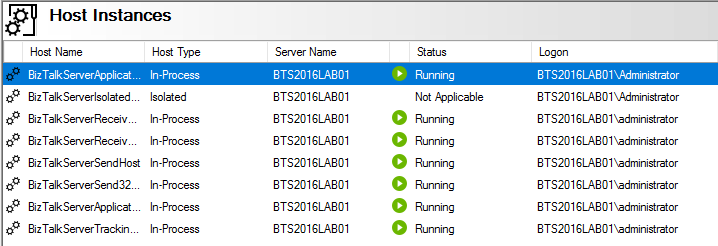


I have now scoured the web for information as to how to aquire the “BizTalk 2016 accelerator for RosettaNet” installation files. But noone seems to be able to point me in the right direction. I can find tonnes of guides as how to configure it, but nowhere is it mentioned how to aquire this. On the ISO for BTS 2016, only the 2013 accelerator is present. Are you able to assist me further?
facing below issues in BTS 2016 /Rosettanet .not able to find our the issue. looking for help
1)
Source module:
RNMIMEDecoder
Correlation information:
Description:
Receive pipeline rejected incoming message
due to the following RNIF exception:
UNP.MESG.GENERR : Failed with a general exception.
Details:
Exception of type ‘Microsoft.BizTalk.Component.MIMEException’ was thrown.
2)There was a failure executing the receive pipeline: “Microsoft.Solutions.BTARN.Pipelines.Receive, Microsoft.Solutions.BTARN.PipelineReceive, Version=3.3.0.0, Culture=neutral, PublicKeyToken=31bf3856ad364e35” Source: “RosettaNet MIME decoder” Receive Port: “RNIF_Sync_Receive” URI: “/BTARNHttpReceive/BTSHTTPReceive.dll?xRNResponseType=sync” Reason: There was an authentication failure. “Failed to decode the S/MIME message. The S/MIME message may not be valid.”.