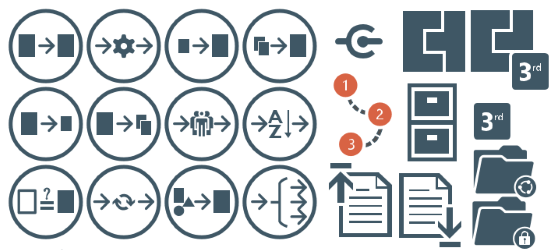I realized that I forgot to add some shapes, or I hadn’t addressed certain features/functionalities, so I decided to make an upgrade to my Microsoft Integration Stencils for Visio 2013 resource, which I published 10 days ago, adding this time 43 new shapes – in a total of 301 symbols/icons that will help you to visually represent Integration architectures and solutions diagrams.
Last shapes added:
- Transformation patterns (Direct Translation Pattern, Data Translation Pattern, Content Enricher Pattern, Aggregator Pattern, Content Filter Pattern, Splitter Pattern, Grouping Pattern, Sorting Pattern, Conditional Pattern, Looping Pattern, Canonical Data Model Pattern, Name-Value Transformation Pattern, …)
- Components and features (3rd Party components, Azure Connectors, Debatching, batching, Archiving, share folders, download, upload, RFID, ..)
- Database and systems (Database Partition, Database Mirror, SCOM, Management Role, Health Monitoring, ..)
- Others (PowerShell, PowerBI, C#, workstations. Business User, Administrator, Role, User Accounts, Walkthrough, ..)

That you can use and resize without losing quality, in particular, the new shapes.
Again, I didn’t create all of these shapes, only a few of them, the rest was one the work of gathering some resources and combining them together. There are still many points that could be improved as well as adding new stencils.
Download
You can download Microsoft Integration, Azure, BAPI, Office 365 and much more Stencils Pack for Visio from GitHub here: