In my two previous editions (here and here) I published some shapes to represent BizTalk Server physical architectures, Integration architectures (Cloud or Hybrid scenarios), or solutions.
In this resource I change the name of my Visio 2013 Stencils resource, now is called “Microsoft Integration Stencils for Visio 2013”, to include almost the Microsoft Integration Stack.
This package contains a set of symbols/icons (258 shapes) that will help you visually represent Integration architectures (On-premise, Cloud, or Hybrid scenarios) and solutions diagrams in Visio 2013. It will provide symbols/icons to visually represent features, systems, processes, and architectures that use BizTalk Server, Microsoft Azure, and related technologies.
- BizTalk Server
- Microsoft Azure
- BizTalk Services
- Azure App Service
- Event Hubs
- and so on
- PowerBI and devices
- Infrastructure
- And much more…
BizTalk Server
BizTalk Services
Azure App Service
Azure
Infrastructure
PowerBI and Devices
That you can use and resize without losing quality, in particular, the new shapes.
I didn’t create all of these shapes, only a few of them, the rest was one the work of gathering some resources and combining them together. There are still many points that could be improved as well as adding a new stencil, but it is a good start.
Instructions
- Download the file and copy to the folder “C:\Users\your_user\Documents\My Shapes” (that is the default folder for the Visio custom shapes)
- To access the shapes in Visio, select on the Shapes panel: “More Shapes -> My Shapes -> Microsoft Integration Stencils For Visio 2013”
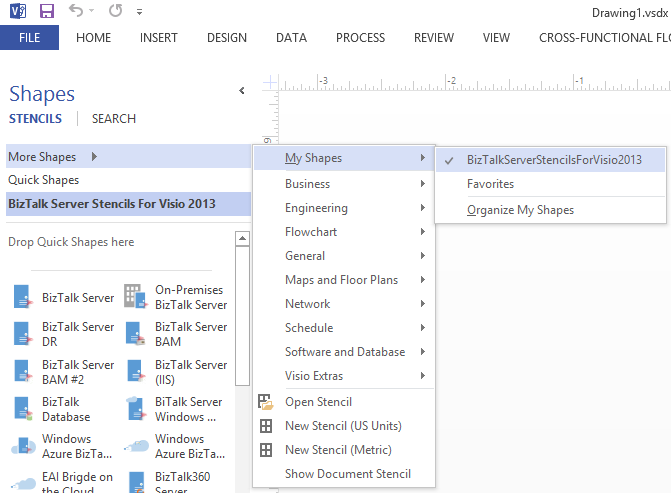
Download
You can download Microsoft Integration, Azure, BAPI, Office 365 and much more Stencils Pack for Visio from GitHub here:









Nice Sandro !
Great! Thanks!
Reblogged this on Mind Over Messaging and commented:
Great new set of Microsoft hybrid integration Visio stencils from Sandro Pereira – includes BizTalk, BizTalk Services, Azure App Service, PowerBI and more!