I just release a new version of “BizTalk Mapper Extensions UtilityPack” project (available on GitHub) with a new set of functoids for BizTalk Server 2010 (I will soon publish for older versions).
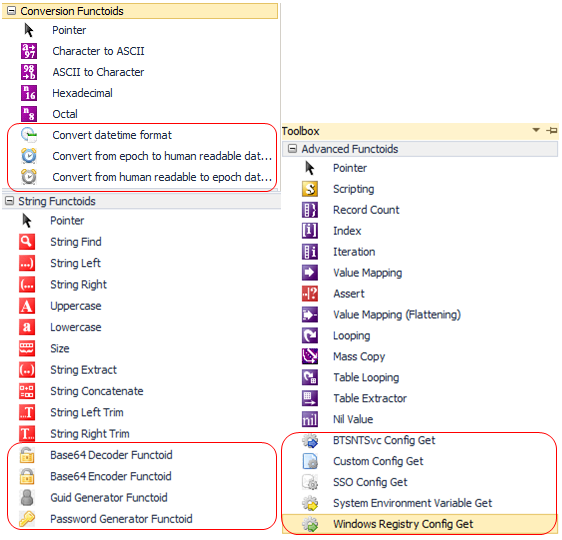
Project Description
BizTalk Mapper Extensions UtilityPack is a set of libraries with several useful functoids to include and use it in a map, which will provide an extension of BizTalk Mapper capabilities. This is the list of new functoids available:
Configuration Functoids
BTSNTSvc Config Get: This functoid allows you to get configuration parameters from BTSNTsvc.exe.config. If there is no section specified, the functoid reads from the AppSettings. The functoid takes two mandatory input parameters:
- A string that represents the key name that you want to read from BTSNTsvc.exe.config
- A string that represents the section (can be an empty String) from the BTSNTsvc.exe.config that you want to read the key name.
The output of the functoid is a string with the value of the configuration parameters from BTSNTsvc.exe.config
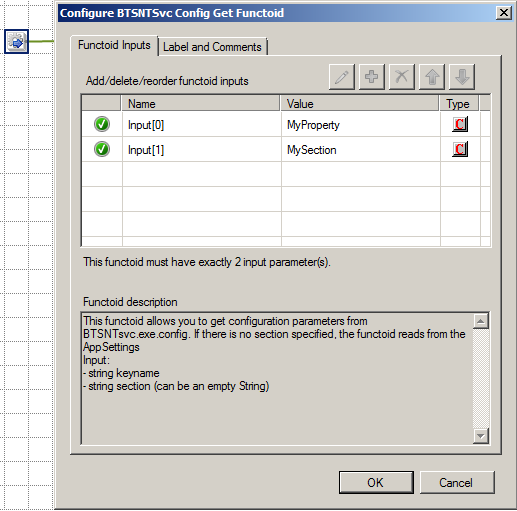
System Environment Variable Get: This functoid allows you to get configuration parameters from the machine System Environment Variable. The functoid takes one mandatory input parameters:
- A string that represents the key that you want to read from System Environment Variable
The output of the functoid is a string with the value of the configuration parameters from System Environment Variable of the machine
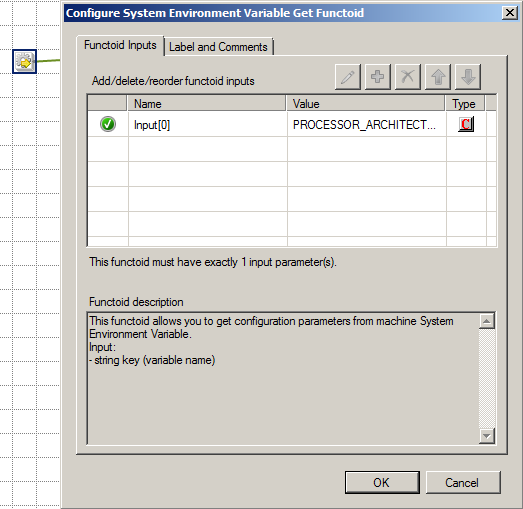
Custom Config Get: This functoid allows you to get configuration parameters from a custom configuration file. The functoid takes two mandatory input parameters:
- A string that represents the key (variable name) that you want to read from a custom configuration file
- A string that represents the path to the custom configuration file that you want to read the key.
The output of the functoid is a string with the value of the configuration parameters from a custom configuration file.
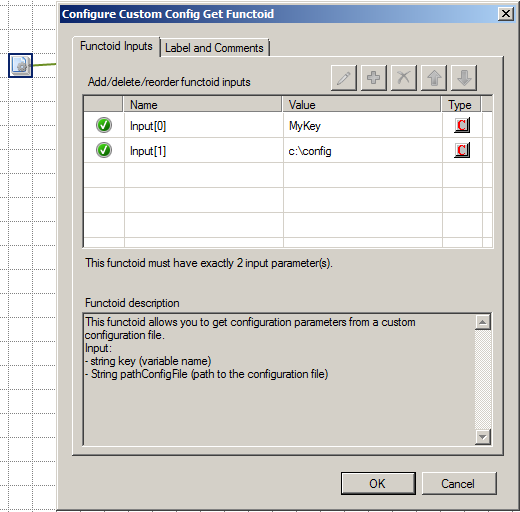
Windows Registry Config Get: This functoid allows you to get configuration parameters from Windows Registry. The functoid takes two mandatory input parameters:
- A string that represents the name or path of the subkey to open.
- A string that represents the name of the value to retrieve from the registry. This string is not case-sensitive.
The output of the functoid is a string with the value of the configuration parameters from the registry.
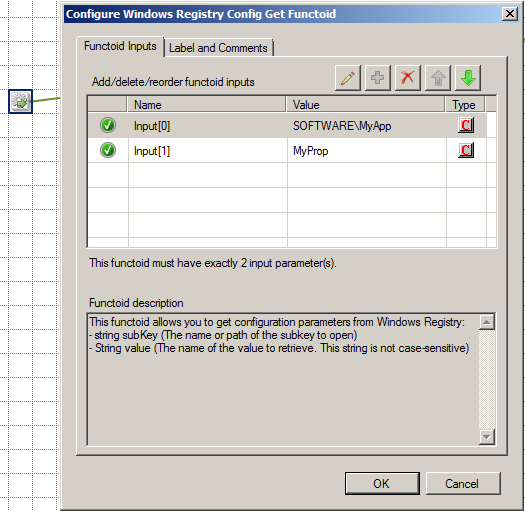
SSO Config Get: This functoid allows you to get configuration parameters from the SSO Database. The functoid takes two mandatory input parameters:
- A string that represents the name of the affiliate application to represent the configuration container to access
- A string that represents the property name to read from the.
The output of the functoid is a string with the value of the configuration parameters from SSO
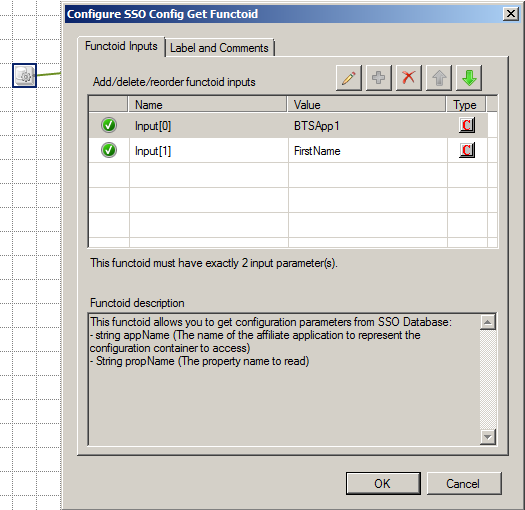
Conversion Functoids
Convert DateTime format: This functoid allows you to convert DateTime format. The functoid takes three mandatory input parameters:
- The input date or DateTime
- A string describing the input format of the first parameter
- A string describing the output format of the first parameter
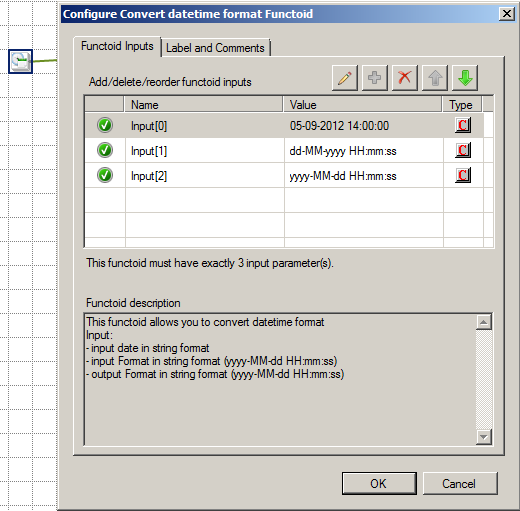
Previous Functoids
Conversion Functoids
- Convert from human-readable to epoch date Functoid: This functoid allows you to convert a traditional date (Human Readable Date) into a Unix date (Epoch Date).
- Convert from epoch to human readable date Functoid: This functoid allows you to convert a Unix date (Epoch Date) into a traditional date (Human Readable Date).
Dynamic Generators Functoids
- Password Generator Functoid: Use this functoid to build a random password.
- Guid Generator Functoid: This functoid allows you to generate a new Guid.
Encoder Functoids
- Base64 Decoder Functoid: This functoid allows you to decode Base64-encoded text strings.
- Base64 Encoder Functoid: This functoid allows you to convert a string object into base64 encoded string.
Download
You can download Source Code and Application Binaries here: BizTalk Mapper Extensions UtilityPack
BizTalk Mapper Extensions UtilityPack
GitHub


Very handy !
Great work.
Thanks.
Excellent work!! More Appreciated.
Pavan.
Excellent!! Very cool!!!
Very useful contribution Sandro!
Great!
Very cool. For the Passsword Generator functoid, do you think you might have something in the future that will allow you to pass a “password length” parameter?
Hi Sean,
Thanks for your comments.
The “password length” parameter is already present in the functoid
The Passsword Generator functoid takes five mandatory input parameters:
– A Boolean that describing if you want to use Lower Case chars
– A Boolean that describing if you want to use Upper Case chars
– A Boolean that describing if you want to use Numbers
– A Boolean that describing if you want to use Symbols
– An integer that represent the length of the password
Great!
Great work!!!
Thanks you all for the comments and leave suggestions for new functoids