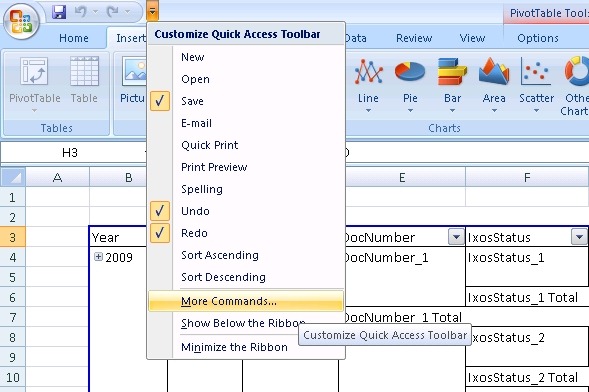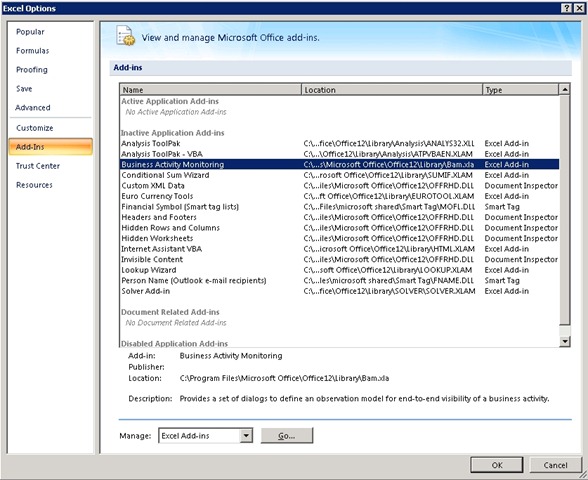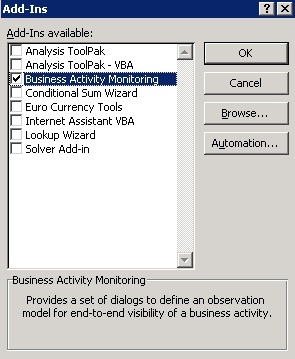Earlier versions of Office 2007 are quite different with regard to the layout of the menu and some options may be hard to find in the beginning. Add-In is one of these options.
For enabling the BizTalk Server 2006 BAM Add-In for Excel 2007 (assuming that BAM and Excel are already installed), we need to add it to the ribbon so we can access it. We do that by:
- Going to More Commands… option:
- This will open the Excel option’s dialog box and from there you can select Add-Ins. You should select Business Activity Monitoring in the list:
- Do not exit from Excel Option box…
After select Business Activity Monitoring, select Manage: Excel Add-Ins, and press Go…, this will bring up a familiar dialog where you need to check the Business Activity Monitoring Add-In.
- Press OK
Having done this the BAM Add-In will now be accessible through the ribbon and you can edit your BAM Activities and Views.