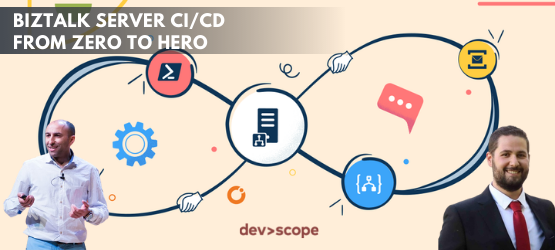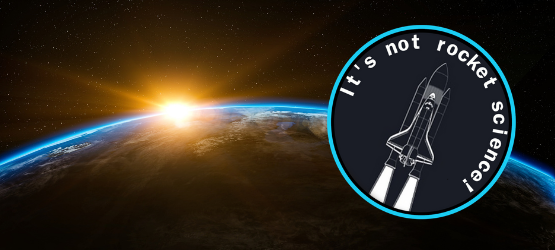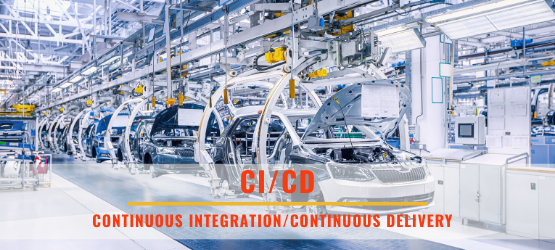BizTalk Server Application Project Visual Studio projects fails to migrate for BizTalk Server 2020
Apr 24, 2025
While migrating old BizTalk Server Visual Studio solutions into the latest version, in this case from BizTalk Server 2016/Visual Studio 2015 to BizTalk Server
Friday Fact: VS Code Do Not Allow Logic Apps Standard Incremental Workflow Deployment
Nov 1, 2024
When working with Logic Apps Standard in Visual Studio Code, it’s important to note that deploying a workflow from one project can overwrite existing
Resolving Git Push Conflicts inside Visual Studio
Aug 1, 2024
If, while committing your git changes through Visual Studio, you faced the following errors: Error:Error encountered while pushing to the remote
BizTalk Server CI/CD from zero to hero whitepaper
Apr 26, 2022
Historically, deploying BizTalk Server solutions across environments is or can be a complicated process depending on how complex is your solution There are
Microsoft Integration and Azure Stencils Pack for Visio: New version available (v7.3.1)
Jan 26, 2022
The full 73 version is complete with the release of v731 This was a massive work of adding new shapes of new services that appear on Azure and changing the
DevOps – Multi environment variables/ groups
Dec 27, 2021
This is a topic that has been asked to me a few times, making me wonder how hard it actually was Working with this nearly every day makes us assume some
Logic Apps: CI/CD Part 3- Building your Azure Pipeline
Nov 11, 2021
In the previous posts of these series, we've talked about how to build and prepare your Logic App for CI/CD In this last post, I'll show you how to build your
BizTalk Server: Automation Deployment with Azure DevOps – Deploying the Project
Jul 8, 2021
Following Sandros last post on BizTalk Server: Automation Deployment with Azure DevOps – Create a build agent, we're going to show how to create the
BizTalk Server: Automation Deployment with Azure DevOps – Create a build agent
Jun 29, 2021
Historically, deploying BizTalk Server solutions across environments is or can be a complicated process depending how complex is your solution There are many