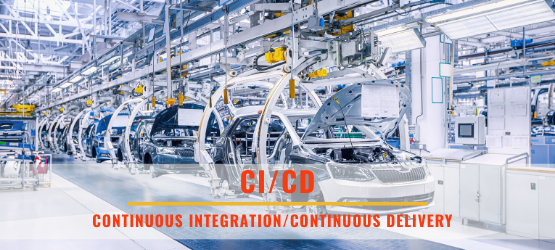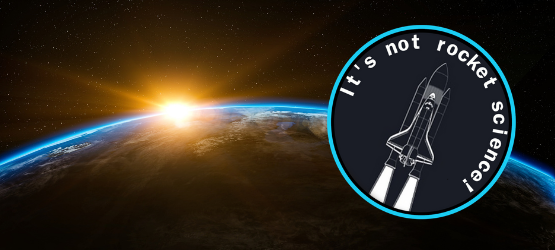Find Orphaned Azure API Connectors in all Resource Groups with PowerShell
Jul 12, 2021
Recently I wrote my version of a script that Mike Stephenson initially created: Find Orphaned Azure API Connectors with PowerShell This PowerShell script
BizTalk Server: Automation Deployment with Azure DevOps – Deploying the Project
Jul 8, 2021
Following Sandros last post on BizTalk Server: Automation Deployment with Azure DevOps – Create a build agent, we're going to show how to create the
BizTalk Server: Automation Deployment with Azure DevOps – Create a build agent
Jun 29, 2021
Historically, deploying BizTalk Server solutions across environments is or can be a complicated process depending how complex is your solution There are many
Find Orphaned Azure API Connectors with PowerShell
Jun 20, 2021
Developing solutions on Azure is sometimes an effortless operation Administrate all your Azure resources that may be a different story And this PowerShell
Logic Apps: CI/CD Part 1- Building your Logic App
May 10, 2021
Continuous Integration/Continuous Delivery is a development practice that enables you to accelerate your deployments and delivery time to the customer, by
Logic Apps: Async processing pattern
Apr 26, 2021
Sometimes we have the need to perform a kind of "fire and forget" pattern in Logic Apps Todays post is a short one, but very useful one Usually, a Logic
Revisiting “The Get-AzLogicApp command was not found”
Feb 11, 2021
Last week, when preparing for a deployment, I bumped into this error again As from my previous post, it could be easily fixed with a PowerShell module
101 Talk Arena with Michael Stephenson: Transform The Azure Cloud from a Log Cabin
Feb 10, 2021
3th Edition of 101 Talk Arena is here and now I'm joining forces with Nino Crudele to interview the one and the only Michael Stephenson! Michael
Global Automation Bootcamp 2021 | February 5- 27, 2021 | Power Automation: Best practices, tips a...
Jan 31, 2021
Global Automation Bootcamp 2021 will occur between 5th-27th February, where it will be delivered 53 sessions across six days on Power Automate, Powershell,