Another cool feature related to the Globally Available (GA) Designer is the ability to pin actions, allowing you to keep a specific action of your choice easily accessible on the screen. This straightforward yet practical feature helps developers pin a specific selected action without needing to scroll or search through more complex workflows.
Here’s how it works:
Right-click on the action you want to pin and select “Pin Action.” In this case, we’re pinning the variable.
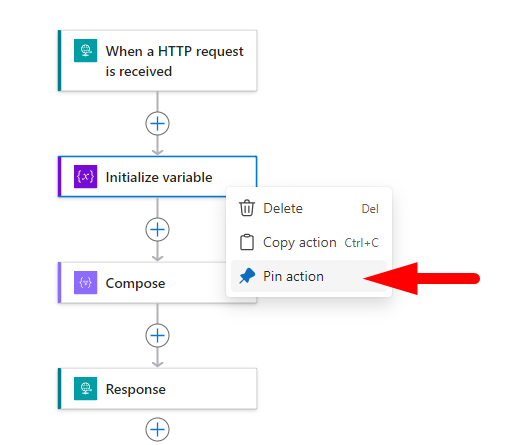
Now, if you click on another action—like “Compose”—you’ll see that the pinned variable gets an orange outline, showing it’s pinned. Both actions will now be visible on the right side of the screen, with the pinned one staying locked in place.
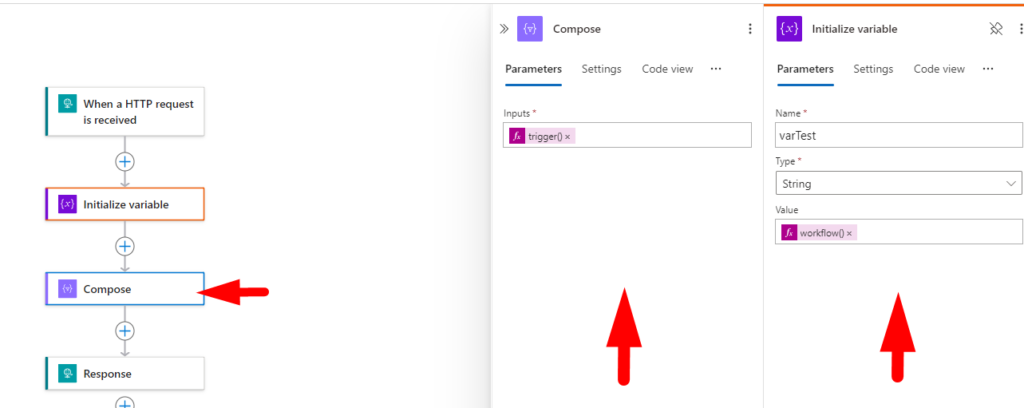
Perks:
Pinning actions can keep certain steps visible during development, streamlining the process, especially for larger workflows.
Nice to have:
This feature makes it easier to keep track of important steps while you’re working through your flow, especially in larger projects. The catch? You can only pin one action at a time. It’s great for focusing on a specific step, but it would be even better if you could pin multiple actions, especially when dealing with more complicated workflows. Also the experience of pinning your most used connectors related with your Azure activity would be a plus.
That would improve the user experience and the visual organization in complex flows, with highlighted actions and easily accessible connectors.
Welcoming all the new features and updates!
But even as it is, having a pinned action in view it’s a big improvement that helps cut down the time spent navigating through your workflow, letting you make edits faster and more efficiently. This update to Logic Apps showcases attention to detail, improving the user experience for developers working with both simple and detailed workflows.
To lazy to read? We’ve got you covered! Check out our video version of this content!
Hope you find this helpful! If you enjoyed the content or found it useful and wish to support our efforts to create more, you can contribute towards purchasing a Star Wars Lego for Sandro’s son!


