Today, after almost 3 years since I did the last update on the package, I updated it with a new suite of functoids that are now part of the BizTalk Mapper Extensions UtilityPack project available for BizTalk Server 2020: DateTime Functoids.
DateTime Functoids
This library includes a suite of functoids to perform several DateTime operations that you can use inside the BizTalk mapper.
This project, for now, only contains a single custom Functoid:
- Get Current Date Functoid: This functoid allows you to get the current date and/or time in a specific format.
- This functoid requires one input parameter:
- date, time, or DateTime format;
- Examples:
- Input yyyyMMdd >>> Output = 20230526
- Input HHmm >>> Output = 1519
- This functoid requires one input parameter:
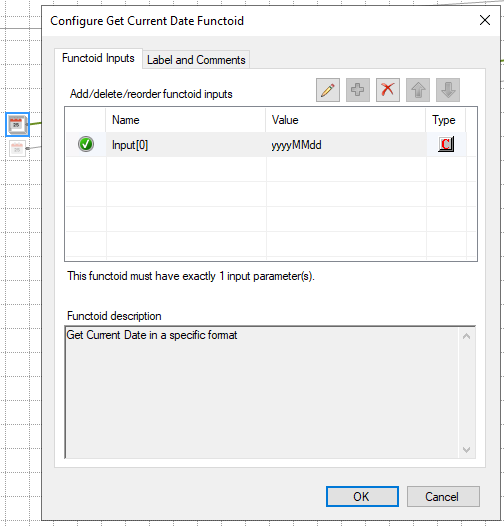
BizTalk Mapper Extensions UtilityPack
BizTalk Mapper Extensions UtilityPack is a set of libraries with several useful functoids to include and use it in a map, which will provide an extension of BizTalk Mapper capabilities.
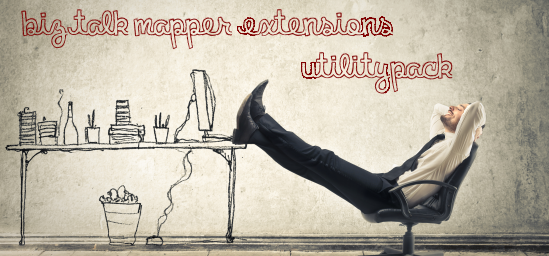
Where can I download it?
You can download the complete Azure Function source code here:
Hope you find this helpful! So, if you liked the content or found it helpful and want to help me write more content, you can buy (or help buy) my son a Star Wars Lego!


