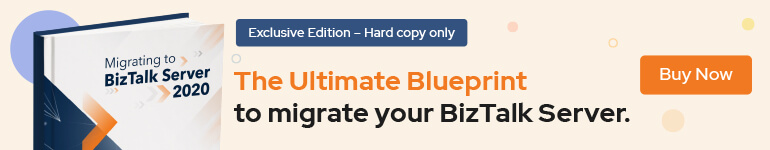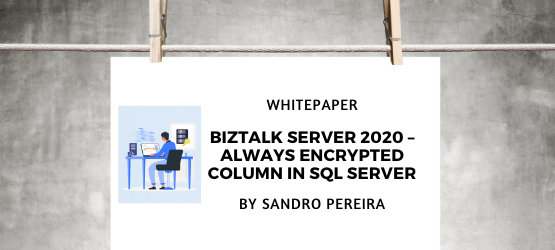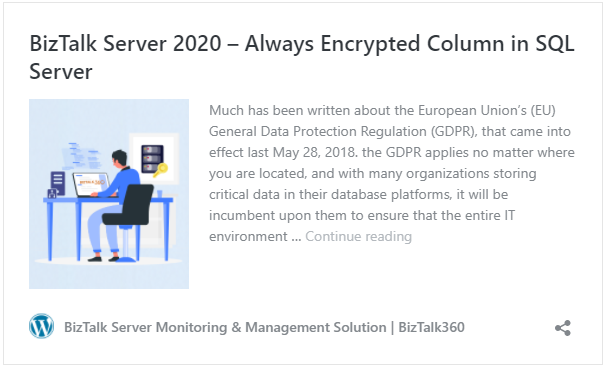Much has been written about the European Union’s (EU) General Data Protection Regulation (GDPR), which came into effect last May 28, 2018. the GDPR applies no matter where you are located, and with many organizations storing critical data in their database platforms, it will be incumbent upon them to ensure that the entire IT environment complies with the legislation, to avoid fines or penalties of up to €20 million or 4% of annual worldwide turnover.
Always Encrypted is a feature designed to protect sensitive data, such as credit card numbers or national identification numbers (for example, U.S. social security numbers), stored in Azure SQL Databases or on-premises SQL Server databases.
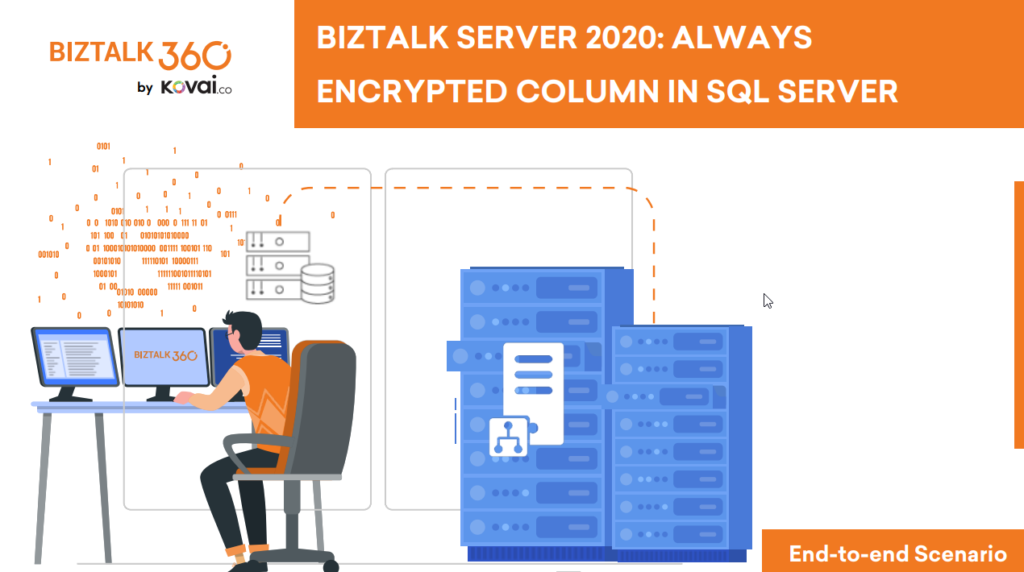
Always Encrypted allows clients to encrypt sensitive data inside client applications and never reveal the encryption keys to the Database Engine (SQL Database or SQL Server). As a result, Always Encrypted provides a separation between those who own the data (and can view it) and those who manage the data (but cannot view it). By ensuring on-premises database administrators, cloud database operators, or other high-privileged (but unauthorized) users, cannot access the encrypted data, Always Encrypted enables customers to confidently store sensitive data outside of their direct control. This allows organizations to encrypt data at rest and in use for storage in Azure, to enable delegation of on-premises database administration to third parties, or to reduce security clearance requirements for their own DBA staff.
This whitepaper will give you a detailed understanding of the following:
- Creating SQL Server Database in BizTalk 2020
- Creating always encrypted column in BizTalk Server
- Querying and inserting data in the encrypted columns
Where I can download it
You can download the whitepaper here:
You can also find, download and enjoy several other free whitepapers of my own here:
- Installing BizTalk Server 2016 in a Basic Multi-Computer Environment
- BizTalk Server and GDPR
- Step by step configuration to publish BizTalk operational data on Power BI
- BizTalk Server DB: Disaster Recovery, troubleshooting & best practices
- Installing and Configuring BizTalk360 in a Standalone Machine running BizTalk 2016
- Installing and Configuring Microsoft BizTalk 2013 R2 for RosettaNet
- Installing BizTalk Server 2016 in a Standalone Machine
- Installing BizTalk Server 2013 in a Standalone Machine
- End-to-end scenario – Receiving Messages through the HTTP Adapter
- BizTalk Server 2020: Hybrid Connectivity with Blob Storage Adapter