Today we will focus on another set of libraries available for BizTalk Server 2020: Custom Advanced Functoids. This is part of the BizTalk Mapper Extensions UtilityPack project migration task I been doing in the last few days.
Custom Advanced Functoids
This library includes a suite of functoids that provides methods for Conditional mapping that you can use this inside BizTalk mapper.
This project includes the following Custom Functoids:
- Default Value Mapping functoid: The Value Mapping and Value Mapping (Flattening) functoids are used to provide a conditional mapping from an input instance message to an output instance message. When their first input parameter is true, the second input parameter is put into the specified element or attribute in the output instance message; otherwise, that element or attribute is not created in the output instance message. The Default Value Mapping has similar but different behavior. You can use the Default Value Mapping functoid to return a value from one of two input parameters. If the value of the first input parameter is Null or Empty, then the value of the second input parameter is returned, otherwise, the first input is returned.
- The functoid takes two mandatory input parameters:
- String value to tested as Null or Empty
- String value that will act as Default Value in case of the first input will be Null or empty.
- If the value of the first input parameter is Null or Empty, then the value of the second input parameter is returned, otherwise, the first input is returned, Example: P0011
- The functoid takes two mandatory input parameters:
BizTalk Mapper Extensions UtilityPack
BizTalk Mapper Extensions UtilityPack is a set of libraries with several useful functoids to include and use it in a map, which will provide an extension of BizTalk Mapper capabilities.
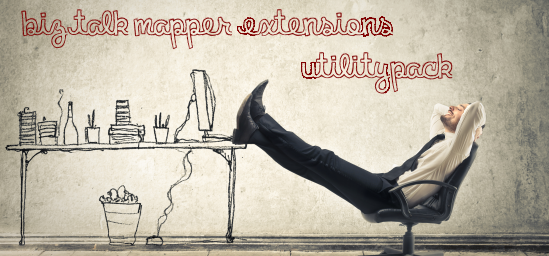
Where to download?
You can download this functoid along with all the existing one on the BizTalk Mapper Extensions UtilityPack here:



Sandro,
It looks like the Math functiods project is not signed, and thus I could not install it. I did not see a key file for it in either the 2016 nor 2020 folder.
You don’t need to install them, you just need them in a development environment on the C:\Program Files (x86)\Microsoft BizTalk Server 2016\Developer Tools\Mapper Extensions folder