Following my commitment with the attendees at Integrate 2019 London and US that shared with me the same headaches and concerns, and following my series of posts about “BizTalk Bindings Exportation” published on BizTalk360 blog. I’m happy to announce the birth of a new BizTalk Server tool: BizTalk Bindings Exporter Tool.
“BizTalk Binding Exporter Tool” is a simple tool that will suppress the absence of advanced binding file generation capabilities in the BizTalk Server Administration Console allowing you to generate and export a binding file from BizTalk Applications in an intuitive and easy way.
Exporting a BizTalk Server Application binding is, at first sight, a simple and quick task that can be done using the BizTalk Server Administration Console:
- Click Start, click All Programs, click Microsoft BizTalk Server 20xx, and then click BizTalk Server Administration
- In the console tree, expand BizTalk Server Administration, expand the BizTalk Group, and then expand Applications
- Right-click the application whose bindings you want to export, point to Export, and then click Bindings…
- On the Export Bindings page, in Export to file, type the absolute path of the .xml file to which to export the bindings
- Ensure that Export all bindings from the current application option is selected, and then click OK
But even in simple tasks, we may encounter challenges that require us to perform some monotonous and boring manual operations that consume some of our precious time and are always subject to failures. Because out-of-the-box BizTalk Administration Console doesn’t allow you to:
- Export a Binding file of a specif Receive Port or list of Receive Ports;
- Export a Binding file of a specif Send Port or list of Send Ports;
- Export a Binding file of a specif Assembly or list of Assemblies;
And these are just a few scenarios. You can only fully Export the binding files of an entire application which will lead you to sometimes extensive and fallible manual work to clean the binding files.
Normally the binding exportation starts in development, but we also will need to generate the same bindings for other environments like production and for that we normally need to open the binding file and replace/fix the differences for each different environment… which is normally a tedious operation. What we need to replace is mainly:
- the URI’s: it should be fixed, but it is not mandatory. If you know what you are doing, you can fix them directly on the environment after you import the Binding.
- the host instances: not mandatory, if you have the same host and host instances names across all your different environments (as best practices will tell you to do).
- the NT Group Name associated in the Services (Orchestrations): according to securities best practices you shouldn’t use the same BizTalk Groups in different environments, so in this case, if you follow these best practices, you need to change these parameters in your binding file.
Normally, everyone changes the URI’s but neglecting the other parameters may be causing problems during the Binding import.
Once again, this tool will extend default BizTalk Server capabilities transforming the tedious and sometimes complicate binding generation a little simple and easy.
You just need to specify the connection string to the BizTalk Management database (BizTalkMgmtDb)
And this tool allows you to generate and export binding files with the following capabilities:
- Export binding(s) file(s) for an entire Application or a list of Applications;
- Export binding(s) file(s) from a specify Assembly or list of Assemblies;
- Export binding(s) file(s) from a Receive Port or list of Receive Ports;
- Export binding(s) file(s) from a Send Port or list of Send Ports;
- Or Generate different binding files for each environment if you create an Excel File with the mapping for each environment ;
Credits also to my team member at DevScope, Pedro Almeida that collaborated in the development of this tool.
Download
You can download BizTalk Bindings Exporter Tool from: BizTalk Bindings Exporter Tool
BizTalk Bindings Exporter Tool
GitHub

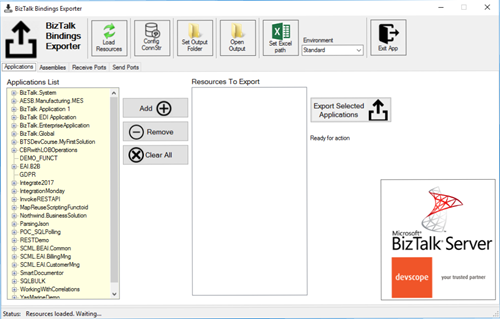
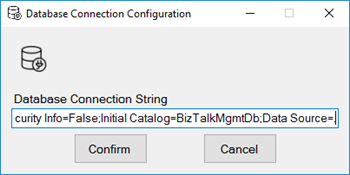


Thanks Sandro for this useful biztalk binding exporter tool for us.
Exactly what I needed for a migration we’re working on! Thanks a lot! 🙂
Awesome work Sandro. Thanks for this great tool
I am wondering if this helps to extract one receive port and one send port together from a application in one binding file?
I did think on that scenario but for simplicity, I choose to have two separate bindings files. I do have that scenario in my client were we use content-based routing and we do have the need to export and import different receive ports and send ports and we are doing at the moment with two binding files.
Hi Sandro. Thank you for this awesome tool. Really great work.