I just moved the family to our new home, we are thrilled and happy for this new chapter of our lives… and while the girls are trying to sleep and get used to the new home I got some free time to write.
A few days ago, me and my team released a new SSO Application Configuration tool for BizTalk Server 2016 that will provide the ability to easily add and manage configuration applications, add and manage key-value pairs in the SSO database, as well as securely import and export configuration applications so that they can be deployed to different environments, and it is fully compatible with MSFT SSO Application Configuration snap-in.
However, many customers are still using BizTalk Server 2013 R2, or even older versions, so today I update and compile my new tool to be able to work also with BizTalk Server 2013 R2:
- Fully compatible with BizTalk Server 2013 R2
- Fully resizable windows (you will understand if you are a BizTalk Developer);
- You can securely export and import Application configurations and it is compatible with MSFT SSO snap-in;
- You can duplicate Applications (copy and paste);
- You can rename Applications;
- You can easily add new key-values without the need to always perform a right-click and select a new key option;
- You can easily add edit key-values without the need to always perform a double-click to open a new window;
- You can refresh the Applications tree view
- You can search!
Download
THIS TOOL IS PROVIDED “AS IS”, WITHOUT WARRANTY OF ANY KIND.
You can download BizTalk Server SSO Application Configuration Tool from GitHub here:

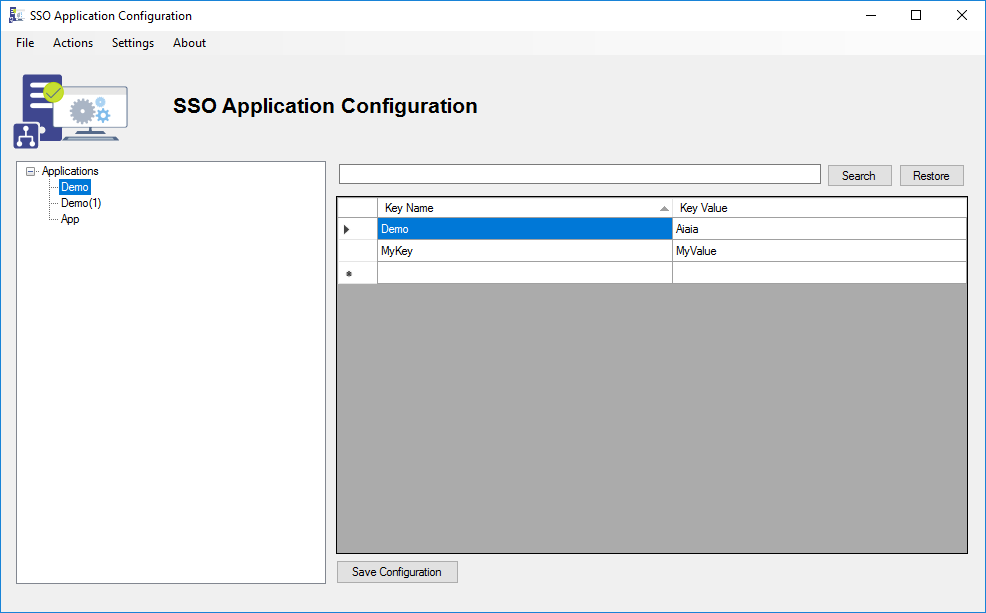

Hi Sandro, thanks for posting this tool. When I try to ran it, it does happen nothing. If I check event log, there is an error below. I’m running on Windows 2016 Std and BizTalk 2016. Do you have idea which file is missing ?
Thanks
Josef
Application: BizTalk.Tools.SSOStorage.exe
Framework Version: v4.0.30319
Description: The process was terminated due to an unhandled exception.
Exception Info: System.IO.FileNotFoundException
at BizTalk.Tools.SSOStorage.SSOConfigManager.GetApplications()
at BizTalk.Tools.SSOStorage.Utils.Search(System.Windows.Forms.TreeView, System.String, System.Windows.Forms.DataGridView)
at BizTalk.Tools.SSOStorage.ApplicationManager..ctor()
at BizTalk.Tools.SSOStorage.Program.Main()
I may be totally wrong, but this posting is referring to the release for BizTalk 2013 R2. Shouldn’t you be using the version for BizTalk 2016 … https://blog.sandro-pereira.com/2018/02/09/the-birth-of-a-new-sso-application-configuration-tool-for-biztalk-server-2016/
Yes, you’re right. My mistake. Thanks a lot.
Sandro
downloaded the BTS 2013 R2 version, changed the settings.
Refresh of the applications tree … nothing happens.
Close and re-open the app … still no applications.
Checked the application event log … nothing there
Any thoughts?
Same problem here..
Hi Steve, what settings had you changed?
The user accounts to our dev service account
Please check my last post with configuration instructions: https://blog.sandro-pereira.com/2018/02/27/how-to-configure-and-use-my-sso-application-configuration-tool/ and let me now if it helped
works like a charm! thank you Sandro for the clarification.
Nice to know! If you find any issue please let me know.
No joy Sandro. Check SSO Admin to confirm the two account details, checked SQL to get the contact info. I can create a new application in your tool, but it doesn’t show any of the existing applications. Used Richard Seroters tool, and it can see all the existing plus the new one created using your tool.
Let me check and do some test using the Richard Seroters tool and I will come back to you. Can you check in Seroter tool if your existing applications have the “SSO Affiliate Administrators Group” defined to access the applications or a different one and if the contactinfo in the DB is the same?