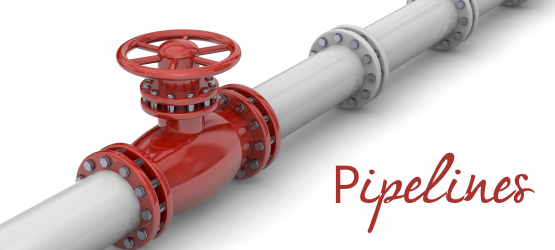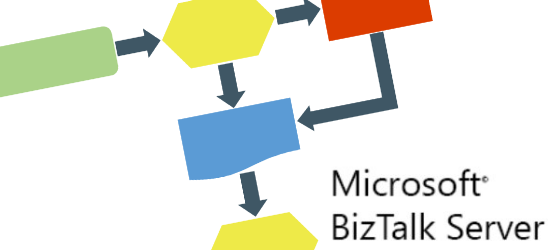BizTalk building solution problem – Assembly generation failed — Referenced assembly ...
A friend of mine who is taking the first steps in BizTalk, called me to ask me how to solve this error: “Assembly generation failed -- Referenced
BizTalk Compilation problem – Compiler for file type ‘*.xsd’ failed. Value cann...
I've got the following error while I wanted to compile a BizTalk Server Project: “Error 2Build failed Compiler for file type 'xsd' failed Value cannot be
Microsoft Hotfix BizTalk Server 2009 – Schema References broken
Problem On a computer that is running Microsoft BizTalk Server 2009, you use Microsoft Visual Studio to develop a BizTalk application In your BizTalk project,
Debug BizTalk Custom Pipelines Components using Pipeline.exe utility – Pipeline file name i...
While trying to debug custom pipeline component using “Pipelineexe” utility, I keep getting the following error message: Pipeline file name is already
Debugging External assembly’s or pipeline components – Attach to Process – which BizT...
We can debug, for example, external assembly’s that are called from within a BizTalk process or debugging pipeline components in run-time mode In Visual
BizTalk Pipeline Configuration – Configure the properties for the MIME/SMIME Encoder pipeli...
In the Properties window, in the Pipeline Component Properties section, do the following Use thisTo do thisAdd Signing Cert To Message If the Signature
BizTalk Orchestration – Orchestration debugging inside Visual Studio – Part II (BizTalk 2009)
In my previous post ("BizTalk Orchestration – Orchestration debugging inside Visual Studio") I explain how to debug BizTalk 2004, 2006 or R2 orchestration
BizTalk Orchestration – Orchestration debugging inside Visual Studio
HAT it’s great for visual debug orchestration and see the track of the workflow, but there are some situations that we wish to could step through
Debug maps in BizTalk 2006/2006 R2 and in BizTalk 2009
This is a great feature, that in most cases overlooked, because maps can become very large, to the point that is difficult to read, very difficult to maintain
BizTalk Orchestration – Call Orchestration from another project or from another BizTalk Application
Imagine that we have 2 Visual Studio BizTalk Projects: Project1 Orch1 Schema1 Project2 Orch2 Both are deployed to the same BizTalk