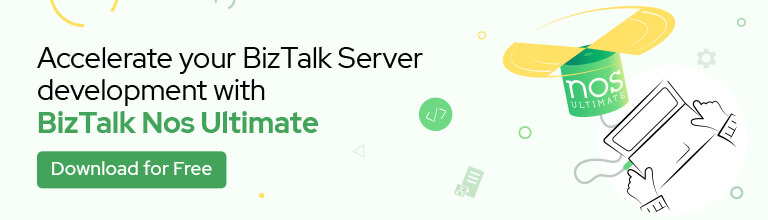Administrators of Business Activity Monitoring (BAM) definitions use the out-of-the-box BAM Management utility tool (BM.exe) to manage and maintain all aspects of the BAM infrastructure.
You can use the BAM utility to perform the following tasks:
- Consume BAM definition and BAM configuration XML as input. The BAM definition XML or XLS files define the data to track and aggregate and the business end user’s view on the tracking data. The BAM configuration XML mandates where to deploy the infrastructure, such as the server name, database name, and other database settings.
- Deploy the run-time infrastructure on the server, including the BAM Primary Import database, BAM Star Schema database, BAM Analysis database, and corresponding Data Transformation Services (DTS) packages. The following items are created during this step:
- BAM Primary Import database
- BAM Star Schema database
- BAM Archive database
- BAM Analysis database
You can learn more about this command-line tool in one of my previous posts: BAM Management Utility Commands – bm.exe. Nevertheless, despite being a powerful tool that works well, it is still an old command-line tool.
BizTalk Business Activity Monitoring Management Utility Tool is a Windows Application tool that works on top of the BM.exe to modernize and simplify its use. It is the equivalent of the BAM Management utility (BM.exe) tool with a GUI.
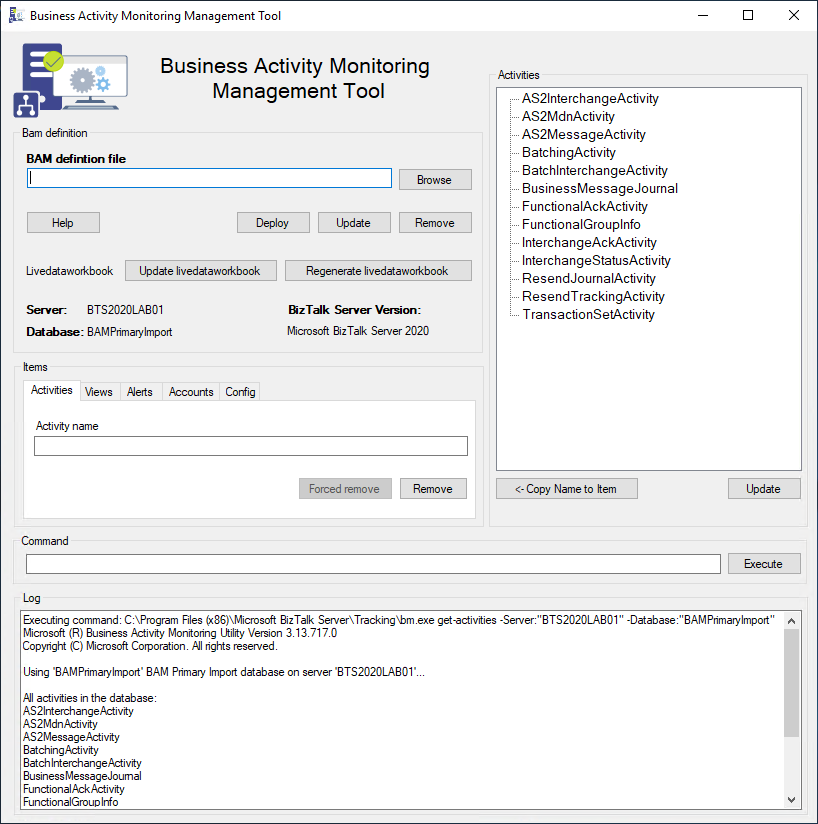
In this new version we:
- Tried to modernize the layout of the tool by adding a picture and some other minor adjustments.
- Fix some minor issues getting the correct version of the product – we removed the drop-down box, and now we are getting this info directly from the environment itself.
- Tested in BizTalk Server 2020.
Credits
- Rikard Alard, was the original creator of this tool.
- Diogo Formosinho | Linkedin | Member of my team, and that help me migrate this tool and add a more modern look.
Download
THIS TOOL IS PROVIDED “AS IS”, WITHOUT WARRANTY OF ANY KIND.
You can download the BizTalk Business Activity Monitoring Management Utility Tool from GitHub here: