I am always paying attention to requests from members of the community, and whenever I can, I update this stencil pack with requested shapes or functionalities. And this is one of these cases, Josh asked me to add DevOps offerings stencils in special: Boards, Repos, Pipelines, Test Plans, and Artifacts.
The result was this. I hope you enjoy it.
What’s new in this version?
The main goal of this release was to provide the new icons present in the Azure Portal and update existing ones. In this version, the changes and additions are:
- New shapes: New shapes added on MIS Developer Stencils;
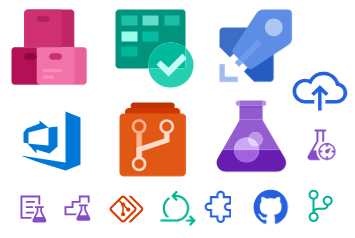
- SVG Files: Add new SVG files, and uniform all the filenames;
Microsoft Integration, Azure, Power Platform, Office 365 and much more Stencils Pack
Microsoft Integration, Azure, Power Platform, Office 365 and much more Stencils Pack it’s a Visio package that contains fully resizable Visio shapes (symbols/icons) that will help you to visually represent On-premise, Cloud or Hybrid Integration and Enterprise architectures scenarios (BizTalk Server, API Management, Logic Apps, Service Bus, Event Hub…), solutions diagrams and features or systems that use Microsoft Azure and related cloud and on-premises technologies in Visio 2016/2013:
- BizTalk Server
- Microsoft Azure
- Integration
- Integration Service Environments (ISE)
- Logic Apps and Azure App Service in general (API Apps, Web Apps, and Mobile Apps)
- Azure API Management
- Messaging: Event Hubs, Event Grid, Service Bus, …
- Azure IoT and Docker
- AI, Machine Learning, Stream Analytics, Data Factory, Data Pipelines
- SQL Server, DocumentDB, CosmosDB, MySQL, …
- and so on
- Integration
- Microsoft Power Platform
- Microsoft Flow
- PowerApps
- Power BI
- Office365, SharePoint,…
- DevOps and PowerShell
- Security and Governance
- And much more…
- … and now non-related Microsoft technologies like:
- SAP Stencils

The Microsoft Integration Stencils Pack is composed of 27 files:
- Microsoft Integration Stencils
- MIS Additional or Support Stencils
- MIS AI and Machine Learning Stencils
- MIS Apps and Systems Logo Stencils
- MIS Azure Additional or Support Stencils
- MIS Azure Mono Color
- MIS Azure Old Versions
- MIS Azure Others Stencils
- MIS Azure Stencils
- MIS Buildings Stencils
- MIS Databases and Analytics Stencils
- MIS Deprecated Stencils
- MIS Developer Stencils
- MIS Devices Stencils
- MIS Files Stencils
- MIS Generic Stencils
- MIS Infrastructure Stencils
- MIS Integration Fun
- MIS Integration Patterns Stencils
- MIS IoT Devices Stencils
- MIS Office365
- MIS Power BI Stencils
- MIS PowerApps and Flows Stencils
- MIS SAP Stencils
- MIS Security and Governance
- MIS Servers (HEX) Stencils
- MIS Users and Roles Stencils
That you can use and resize without losing quality, in particular, the new shapes.
Download
You can download Microsoft Integration, Azure, BAPI, Office 365 and much more Stencils Pack for Visio from GitHub here:



This is awesome, thank you Sandro!
Very helpful, thanks for all your work.
Thank you so much Sandro! It will really help me on my presentations
I know this is an old post but the shapes you show in this article are not in the MIS Developer Stencils set. I’ve been searching everywhere for them. Any help here would be great.
Hi Alex, all of the shapes are in the MIS Developer stencil file.