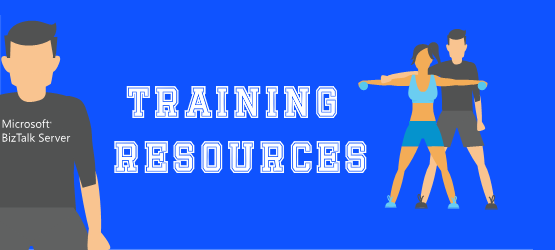BizTalk WCF Service Wizard – Consume WCF Service to download metadata from a running servic...
Windows Communication Foundation (WCF) provides a new TCP-based network protocol (nettcp://) for high-performance communication To import schemas that are
BizTalk, Certificates and PowerShell.
About a month ago we had a problem migrating an old BizTalk application from the development environment to the quality environment This application signs the
BizTalk Server: Restarting BizTalk Host Instances with PowerShell
You can also restart all BizTalk host instances (or BTS Services) in a single PowerShell command this way: You can also set all your BTS (BizTalk)
BizTalk Schemas – Unexpected XML declaration. The XML declaration must be the first node in...
Today I found an error in the MSDN forum that I encountered and suffered with him in the past: “Unexpected XML declaration The XML declaration must be
BizTalk WCF Adapter – BasicHttpBinding results in Partial Trust Exception
“Exception: SystemServiceModelServiceActivationException: The service '/MyService/Servicesvc' cannot be activated due to an exception during compilation The
BizTalk building solution problem – Assembly generation failed — Referenced assembly ...
A friend of mine who is taking the first steps in BizTalk, called me to ask me how to solve this error: “Assembly generation failed -- Referenced
BizTalk Pipeline Component problem – Component ‘…’ could not be initialized. Pi...
Some days ago I was trying to make some changes in a pipeline component that was deployed earlier and when I tried to test the component he originated the
BizTalk BAM activity Deploy problem – Old format or invalid type library. (Exception from H...
When trying to deploy BAM activity: “C:\Program Files\Microsoft BizTalk Server 2009\Tracking>bmexe deploy-all -DefinitionFile:BAMSamplexls”, you can
There was a failure executing the send pipeline: “Please ensure that exsmime.dll has been r...
For no reason, one of my BizTalk 2006 R2 Lab environment begin to appear the following error: “message sent to adapter "FILE" on send port
BizTalk Server 2010 Training is available
BizTalk Server 2010 training kit (that includes labs and training videos) to help you learn about the new features of BizTalk Server 2010 was released and can