It’s been some time since I created the BizTalk Server SSO Application Configuration tool. The tool is available for several versions of BizTalk Server. It provides the ability to add and manage applications, add and manage key-value pairs in the SSO database, and import and export configuration applications to be deployed to different environments.
However, and although I love this tool, there is a significant limitation. It is a Windows application tool. So, most of the time, we need remote access to the BizTalk Server machines to access the tool to be able to read or change these values inside the SSO Applications.
To bypass this limitation, we create a Web version of this tool. The tool has almost the same features available as the traditional windows tool:
- You can securely export and import Application configurations and it is compatible with MSFT SSO snap-in;
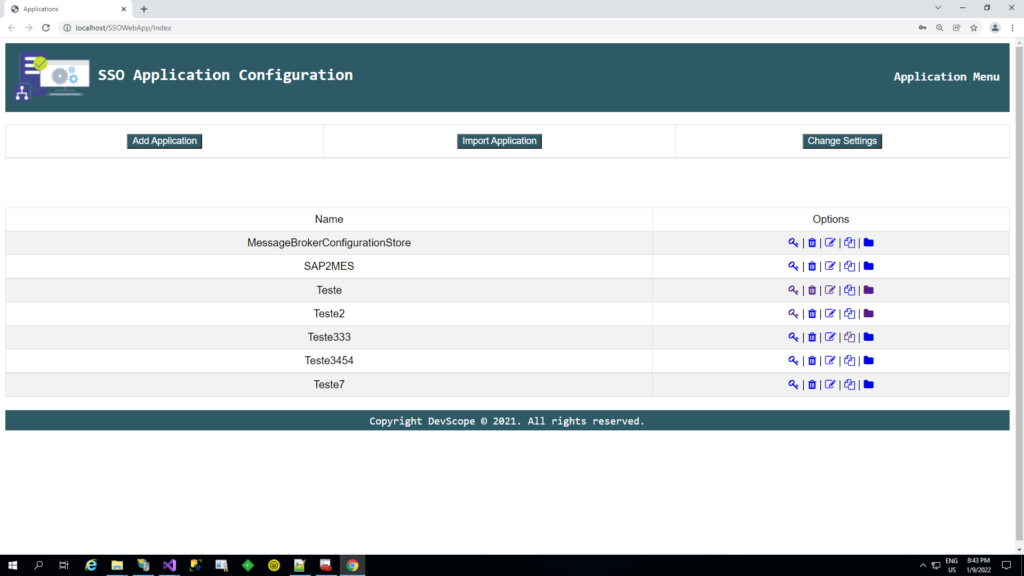
- You can duplicate Applications (copy and past);
- You can rename Applications;
- You can easily add new key-values;
- You can edit key-values;
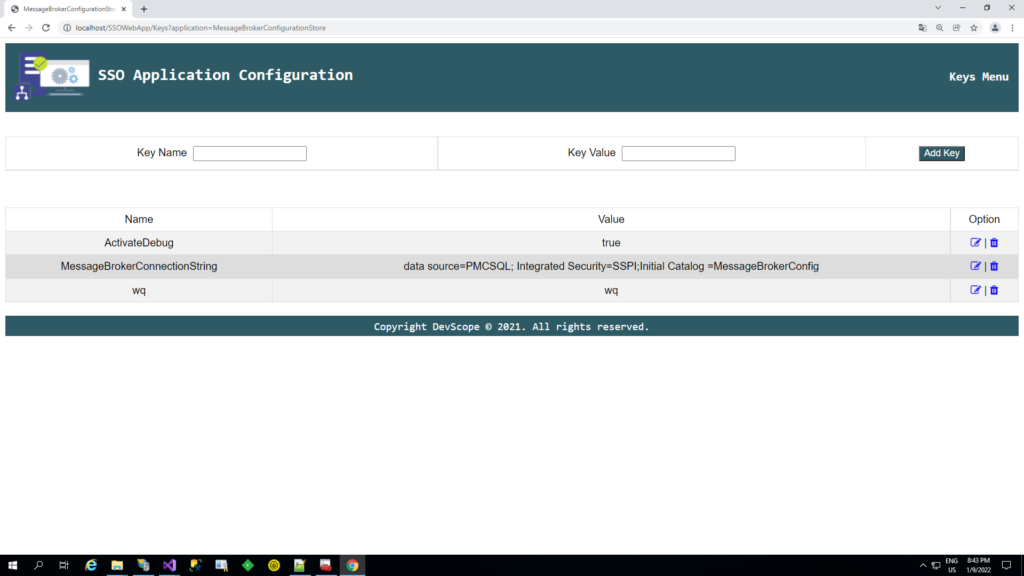
Other versions
This tool is also available in the format of Windows Application for the following BizTalk Server versions:
- BizTalk Server SSO Application Configuration Tool for BizTalk Server 2020
- BizTalk Server SSO Application Configuration Tool for BizTalk Server 2016
- BizTalk Server SSO Application Configuration Tool for BizTalk Server 2013 R2
Download
THIS TOOL IS PROVIDED “AS IS”, WITHOUT WARRANTY OF ANY KIND.
You can download BizTalk Server SSO Application Configuration Web Tool from GitHub here:
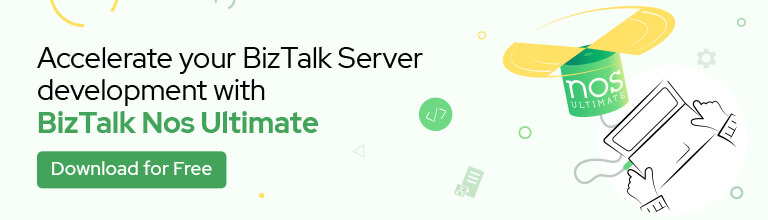


web tool link is broken, not sure if it is available in biztalkcommunity on github
I check and it is correct.
https://github.com/BizTalkCommunity/BizTalk-Server-SSO-Application-Configuration-Web-Tool
Link is broken for me too Sandro. I would appreciate if link can be fixed
I don’t see any broken link but the link is https://github.com/BizTalkCommunity/BizTalk-Server-SSO-Application-Configuration-Web-Tool
I got the issue, I unintentionally set the repo as private. I already fixed the problem
Hi
I have successfully installed BizTalk server 2020 along with Enterprise SSO in components.
I was not able to configure BizTalk since it’s getting failed while configuring Enterprise SSO.
There is no Enterprise SSO is present in services.msc
Error:
Could not find the account name ‘SSO Administrators’ on computer ‘SRV****’. Configuration can proceed, but it might fail. (SSO)