Monitoring a BizTalk Server environment can sometimes be a complex task due to the infrastructure and complexity layers behind the BizTalk Server. Apart from that, the administrator teams need to monitor all the applications deployed to the environment.
Ideally, the administration team should use all monitoring tools at their disposal, whether they are included with the product, such as BizTalk Server Administrative console, Event Viewer, HAT, or BAM. But the main problem with these tools is that:
- They need manually intervention.
- Almost all of them requires remote access to the environment.
When an administrator must manually check each server or application by events that may have occurred, that is not a very efficient and effective way to allocate the team’s time nor to monitor the environment.
Of course, they can also use other monitoring tools from Microsoft, such as Microsoft System Center Operation Manager (SCOM), or third-party monitoring solutions such as BizTalk360. These tools should be able to read events from all layers of the infrastructure and help the administration team to take preventive measures, notifying them when a particular incident is about to happen, for example, when the free space of a hard drive is below 10%. Furthermore, they should allow the automation of operations when a specific event occurs, for example, restart a service when the amount of memory used by it exceeds 200MB, thereby preventing incidents or failures, without requiring human intervention.
But the question is: and if you don’t have these tools?
You can archive these tasks in several ways. Many people create custom web portals to emulate some of the most basic tasks of the admin console. One of my favorite options is using a mix of PowerShell, schedule tasks, and/or Azure Services like Logic Apps and Functions. But today I will show you a different or alternative way:
- Create a Windows Service to monitor suspended Instances and automatically terminate them
Note: of course, this solution can be expanded to other kinds of stuff or add new funcionalities.
BizTalk Monitor Suspend Instance Terminator Service
This is a Windows Service that will be continually monitoring BizTalk Server for specific suspended messages (with an interval of x seconds/minutes/hours defined on code) and termites them automatically.
This tool allows you to configure:
- The type of suspended messages you want to terminate
- Terminate without saving the messages or saving them to a specific folder before terminating them.
These configurations are made on the app config of the service:
<ServiceFilter> <add key="ServiceClass" value="64"/> <add key="ServiceStatus" value="32"/> <add key="ErrorId" value="0xC0C01B4E"/> <add key="Action" value="Terminate"/> <add key="SaveLocation" value="C:\Archive\Error1\"/> </ServiceFilter> <ServiceFilter> <add key="ServiceClass" value="4"/> <add key="ServiceStatus" value="4"/> <add key="ErrorId" value="0xc0c01680"/> <add key="Action" value="SaveAndTerminate"/> <add key="SaveLocation" value="C:\Archive\Error2\"/> </ServiceFilter>
You can also define on the app config file the:
- Database name, that by default is already BizTalkMgmtDb
- and the Database Server Host Name, by default localhost
The solution available on GitHub already provides a straightforward setup file.
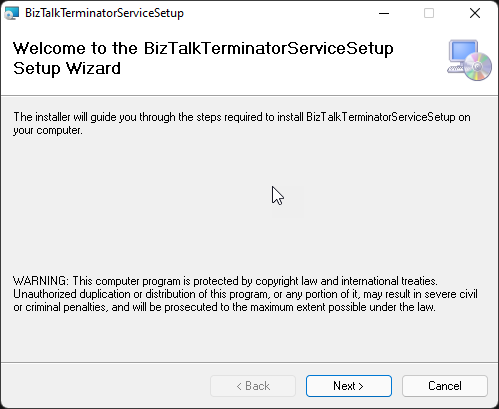
Download
THIS TOOL IS PROVIDED “AS IS”, WITHOUT WARRANTY OF ANY KIND.
You can download the BizTalk Server GetTrackedMessage tool from GitHub here:
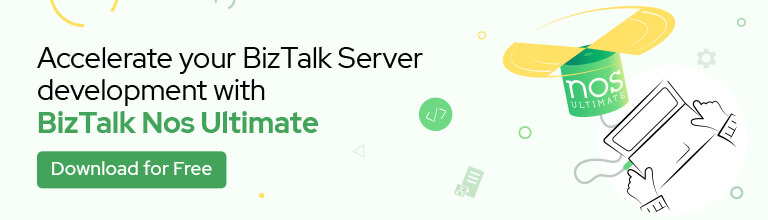


Hi Sandro,
Thanks for a wonderful solution! 2 questions to this solution:
1) Where exactly do you set the timing of how often this service checks for suspended instances and deletes them?
2) Does this service have to run exclusively on the server that the DB is installed on? For example if your app and DB are on different servers.