I recently received a request for help from a customer about a problem that has started to occur with SQL Server jobs in BizTalk Server. Everything was working fine for the last few months until they begin receiving the following errors while the SQL Jobs was trying to execute:
The job failed. Unable to determine if the owner (domain\username) of job MessageBox_Message_ManageRefCountLog_BizTalkMsgBoxDb has server access (reason: Could not obtain information about Windows NT group/user ‘domain\username’, error code 0x534. [SQLSTATE 42000] (Error 15404)).
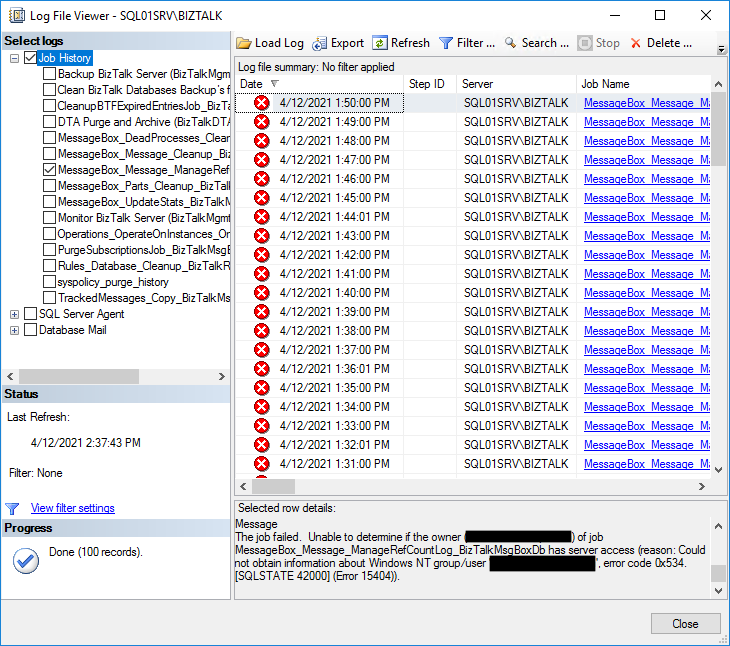
Cause
Actually, the reason for this error was quite simple, and it is an error that can happen relatively often if we do not take the necessary steps.
In this case, the user that performed the BizTalk Server installation and configuration was a personal account that was a member of the BizTalk Server Administration group, and by default, he is configured as the owner of that jobs. However, at some point, the employee left or terminated the contract and his account was terminated or disabled and that is the reason for that error started to happen.
Solution
The solution is simple, we need to change the owner. And to do that, we need:
- Open the SQL Server Management Studio.
- Expand SQL Server Agent, and then Jobs.
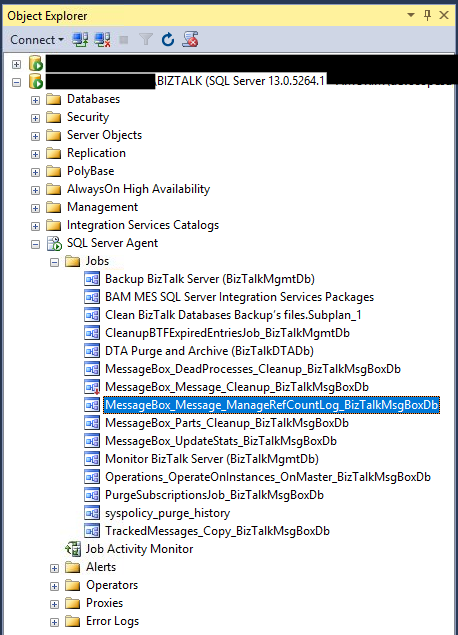
- Right-click on job name, in this case, MessageBox_Message_ManageRefCountLog_BizTalkMsgBoxDb and select Properties
- In the Owner field, select the sa account, or any other account, as the job owner using the ellipsis button
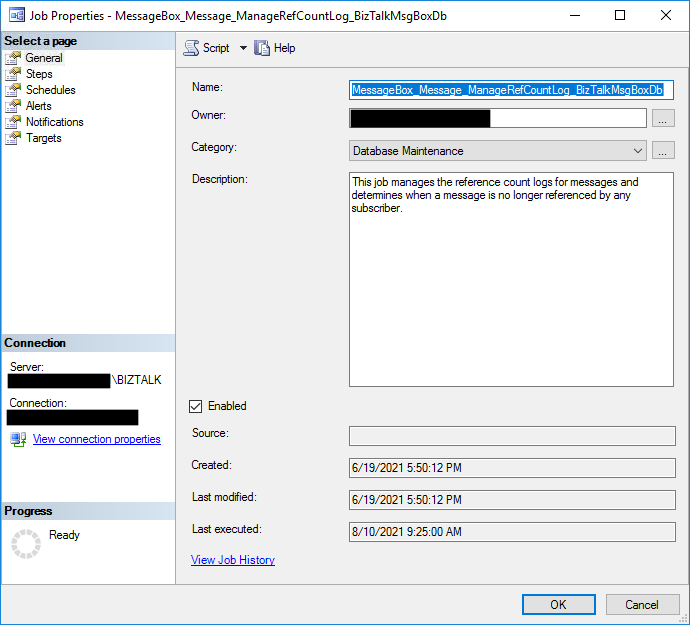
- Do that steps for all the BizTalk Server SQL Jobs.
After that, the problem should be solved.



Super helpful guide. Thank you
This does not work because when I try to set owner as ‘sa’ I get the error ‘Msg 14515, Level 16, State 1, Procedure msdb.dbo.sp_add_job, Line 65 [Batch Start Line 6]
Only a member of the sysadmin server role can add a job for a different owner with @owner_login_name.
‘