BizTalk Server 2020 – 20 days, 20 posts – day 10. Following my last blog post here is another component migrate to BizTalk Server 2020 that makes part of my BizTalk Pipeline Components Extensions UtilityPack project: Unzip File Pipeline Component.
Unzip File Pipeline Component
The Unzip File Pipeline Component for BizTalk Server can be used in a Received pipeline (Disassemble stage), and it allows you to receive a compress (zip/gzip) file and extract its contents into different XML messages.
- The capabilities are like those available in any compression software such as WinZip or 7-zip:
- This component doesn’t require any configurations.
You do not need to add a custom pipeline component to be used by the BizTalk Runtime to the Global Assembly Cache (GAC).
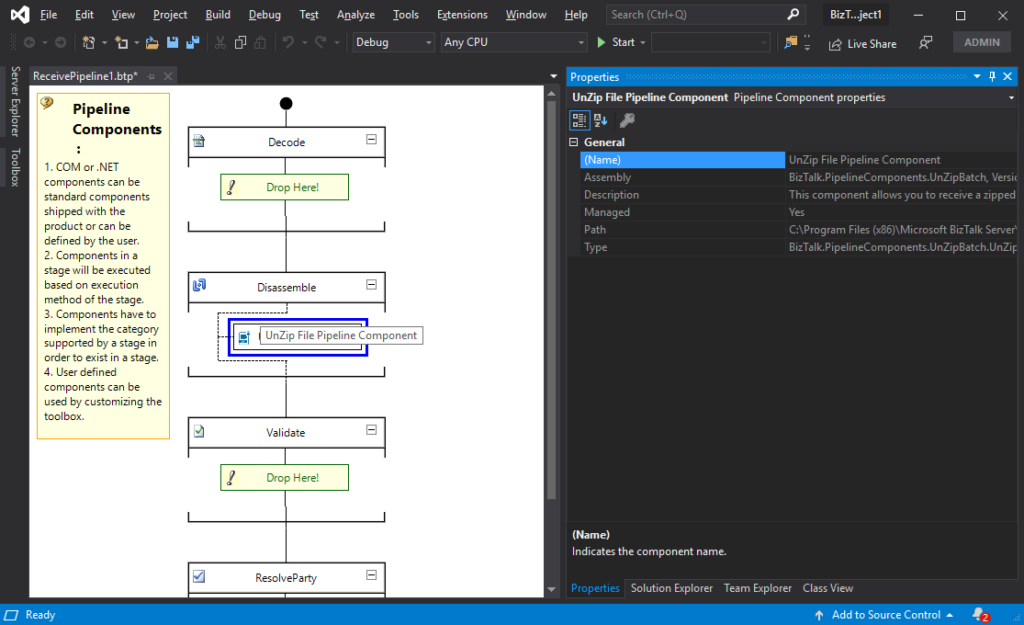
The component doesn’t require any configuration.
What is BizTalk Pipeline Components Extensions Utility Pack?
BizTalk Pipeline Components Extensions Utility Pack is a set of custom pipeline components (libraries) with several custom pipeline components that can be used in received and sent pipelines, which will provide an extension of BizTalk out-of-the-box pipeline capabilities.
The project is available on the BizTalk Server Open Source Community repository on GitHub (https://github.com/BizTalkCommunity), and everyone can contribute with new pipeline components that can be extended or improve the existing BizTalk Server capabilities.
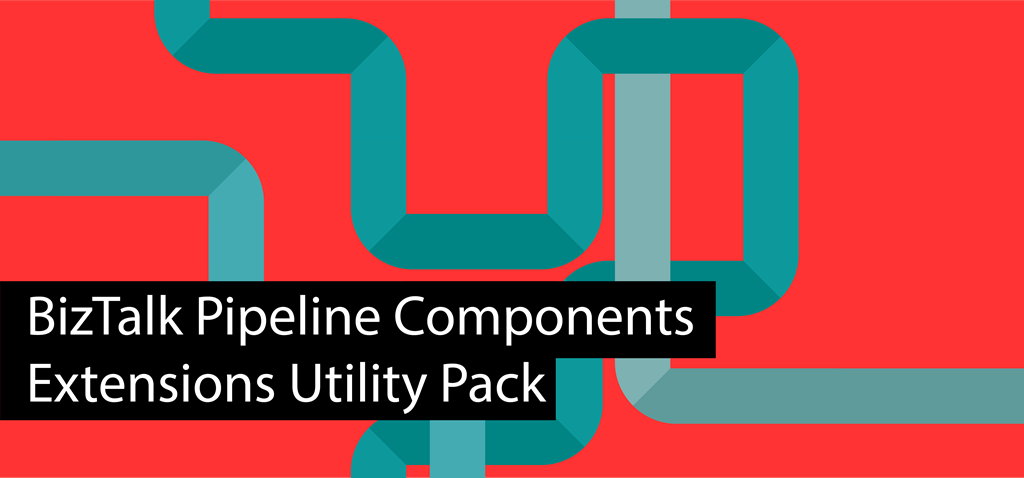
At the moment this project is available for:
- BizTalk Server 2020;
- BizTalk Server 2016;
- BizTalk Server 2010;
- BizTalk Server 2006-2009
Where to download it?
You can download BizTalk Pipeline Components Extensions Utility Pack from GitHub here:



Hi Sandro
Any particular reason you made it a Dissassemble pipeline component? Is it so that it can publish multiple messages if there are multiple files? It would be handy for it to be a Decode, as then you can have another component then disassemble the file in the same pipeline.