After some research, I found some old Visio icons for BizTalk Server, posted by Thiago Almeida. However, they don’t work very well, especially when I tried to resize the shape (icon quality and text size). So I tried, based on existing ones, create new and improve the existing ones.
The result is 11 shapes that you can resize without losing quality:
Download
Download
You can download Microsoft Integration, Azure, BAPI, Office 365 and much more Stencils Pack for Visio from GitHub here:
Instructions
- Download the file and copy to the folder “C:\Users\you_user\Documents\My Shapes” (that is the default folder for the Visio custom shapes)
- To access the shapes in Visio, select from the Shapes Windows: “More Shapes -> My Shapes -> BizTalkServer2010”
Hope you enjoy!

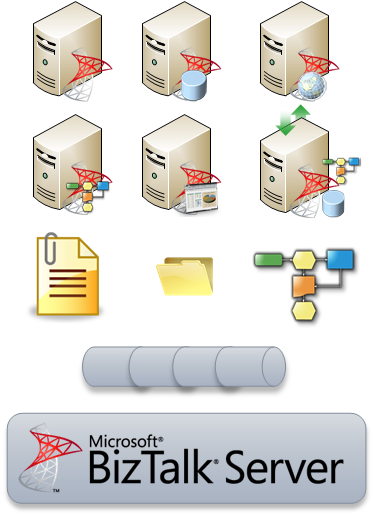
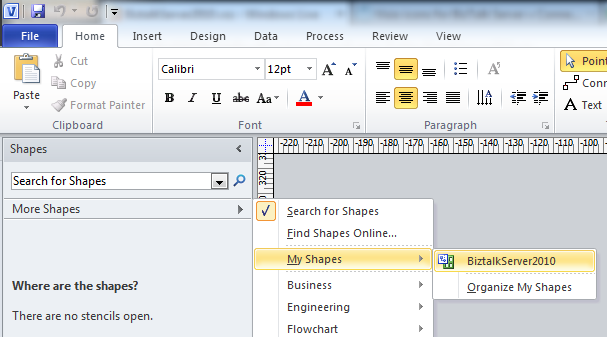

Nice work Sandro. How about adding more artifacts as pipelines/ports/application, etc..
Thanks Zeeshan. It’s an ongoing work :), perhaps in the future I will improve (need some free time)
However, those who want to can contribute (no rights reserved :):))
Great Job! 🙂 Thanks
I’d like to add “my” shapes as well. Have a look:
http://blogical.se/blogs/mikael_sand/archive/2010/11/16/visio-as-a-visualization-tool.aspx
Look also at http://cid-84a5f9423fbd624b.office.live.com/self.aspx/Public/BlogOfADam/BizTalk%202006%20Messaging%20Shapes.vss
or
http://cid-84a5f9423fbd624b.office.live.com/self.aspx/Public/BlogOfADam/BizTalk%202009%20Shapes.vss