It’s available a new MSDN Virtual Lab: BizTalk Server 2010: Deploying and Managing BizTalk Applications
“After completing this lab, you will be better able to assign a strong name key to an assembly, configure the application deployment property, build and deploy a BizTalk application, manage ports by using binding files, manage applications by using MSI packages, move resources and ports between applications, and manage applications by using BTSTask.”
System requirements:
- Only Microsoft Windows XP, Windows 2000, Windows Server 2003, Windows Server 2008, Windows Vista, and Windows 7 are supported.
- Microsoft Internet Explorer 6 or later are supported.
- The Virtual Lab sessions are best viewed at a screen resolution of 1024×768 or greater.
- You must have cookies enabled to run these Virtual Lab sessions.
- The Microsoft “Remote Desktop / Terminal Services” ActiveX control is required by this site. If you do not have it installed/enabled, you will be asked to when launching the Virtual Lab.
- Connecting to the Virtual Lab sessions require that you have port 443 open.

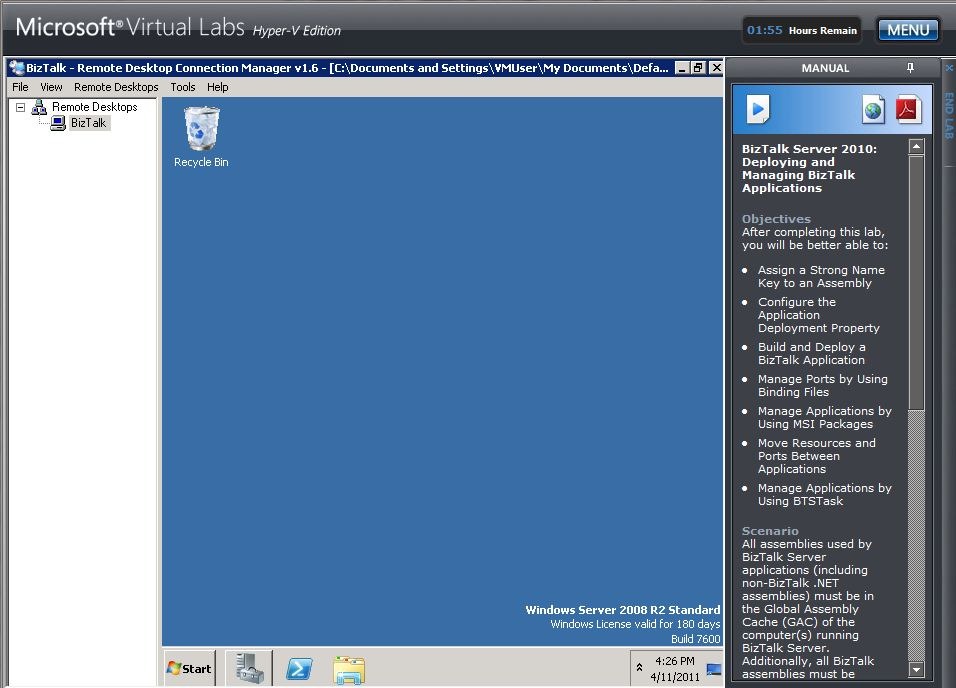

How can you download the pdf instructions for the lab? What if you wanted to do these labs locally?
As far as I know, you have to do it from the web in Microsoft Virtual Labs, from there you can download the PDF