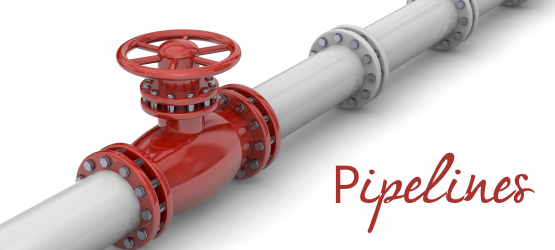BizTalk – How to debug Custom Pipeline Components running on Isolated Host
Normally we can debug almost all pipeline components in run-time mode by attaching Visual Studio to “BTSNTSvcexe” process (see: Debugging External
Debug BizTalk Custom Pipelines Components using Pipeline.exe utility – Pipeline file name i...
While trying to debug custom pipeline component using “Pipelineexe” utility, I keep getting the following error message: Pipeline file name is already
BizTalk Pipeline Configuration – Configure the properties for the MIME/SMIME Encoder pipeli...
In the Properties window, in the Pipeline Component Properties section, do the following Use thisTo do thisAdd Signing Cert To Message If the Signature
BizTalk Custom Pipelines Components – Best Practices – Defining Design-Time Properties: Des...
Unfortunately, in most of the examples of custom pipelines components, we many times forgot to customize properly the description and the display name of the
Developing Pipelines Components – UNC Path Error
Recently I developed a custom pipeline component, this component as a specified characteristic: it used a third-party DLL (provided by the client) After