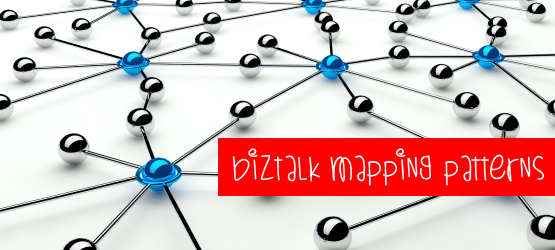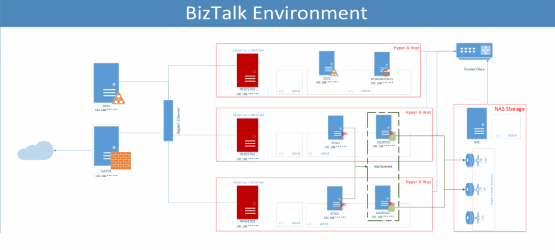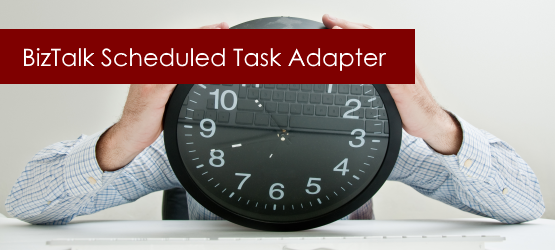Awarded as Microsoft Integration MVP 2014
Thanks Microsoft for another wonderful start of New Year I’m delighted to share that I have been awarded Microsoft Most Valuable Professional (MVP)
BizTalk Mapper Patterns: Automatically Link The Record Elements By Structure, Name or Using Mass ...
Exchanging or routing messages between existing applications, systems or external partners is one of the many common scenarios in Enterprise integration
Merry Christmas and a Happy 2014
This has become usual in this time of the year, it is like a tradition now, I will sincere like to wishes for a Merry Christmas and a Happy New Year to all of
Summary of my contributions on MSDN Code Gallery and TechNet Gallery in the last half of 2013
We are getting close to the end of another year and this is the right time to do a personal end-of-year review and make some work/life balance To do some of
How can Visio Stencil for BizTalk Server help you documenting BizTalk Infrastructures or Integrat...
Some time ago, I do not remember when or where I was asked to provide some examples of diagrams that I use in my documentation or some diagrams
Summary of my contributions on TechNet Wiki in the last half of 2013
My last couple of posts I wrote about failures that can happen in the Backup BizTalk Server job for two reasons: First, because I like to write about
Backup BizTalk Server job failed: The job failed. The Job was invoked by User domain\user. The la...
Now I’m playing a little with this topic hehe… but be with me, this has a final goal that I will reveal soon (probably two weeks from now since next week
Backup BizTalk Server job failed: The job failed. The Job was invoked by Schedule 9 (MarkAndBacku...
After writing my last post I remembered that in the past I got a related error to this problem but with a different cause and solution So, I decided to
Backup BizTalk Server job failed: The last step to run was step 2 (BackupFull). The job was reque...
For several years I've been setting up dozens of times the Backup BizTalk Server job without any kind of problems… but there’s a first time for everything
BizTalk Scheduled Task Adapter 4.0 is fully compatible with BizTalk Server 2013
I have been receiving a few requests to release a new version of BizTalk Scheduled Task Adapter for BizTalk Server 2013 Actually I am planning a new version