Whitepapers
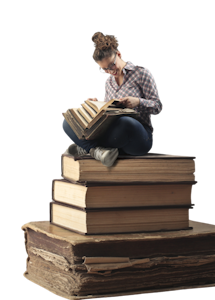
Most Popular Downloaded whitepaper
Logic Apps Consumption – How to get the Logic App error detail message guide
By default, Logic App allows handling errors using the Configure run after settings at a per action level. For more complex scenarios, it can be done by setting up Scope action and implementing try-catch/try-catch-finally statements. Click here to download your free copy of the whitepaper.
Azure Integration Services Whitepapers
-

Logic Apps Consumption – How to get the Logic App error detail message guide
-

Logic Apps Standard Rest API’s a Comprehensive Guide
-

How to Expose and Protect Logic App Using Azure API Management
-

Logic App CI/CD from zero to hero
-

Logic App Standard CI/CD from zero to hero
-

Azure Function App CI/CD from Zero to Hero
-

Azure Function App CI/CD from Zero to Hero
-

Using Liquid filters in API Management to transform messages
BizTalk Server Whitepapers
-

BizTalk Server 2020 – Step by Step WCF-ORACLE Adapter installation guide
-

BizTalk Server Windows Management Instrumentation classes
-

Your Guide to BizTalk Message Context Properties
-

BizTalk Server CI/CD from zero to hero
-

BizTalk NoS: Your BizTalk Dev Buddy
-

How to Install and Configure Host Integration Server 2020
-

BizTalk Server 2020 – Step-by-Step WCF-OracleDB Adapter installation guide
-

BizTalk Server 2020: Step-by-Step WCF-SAP Adapter installation guide
-

How to Install and Configure Host Integration Server 2016
-

BizTalk Server 2020: Hybrid Connectivity with Blob Storage Adapter
-

BizTalk Server 2020 – Always Encrypted Column in SQL Server
-

Hybrid Connectivity with Azure Logic Apps Adapter
-

How to configure the MQ Series Adapter for low latency scenarios
-

Receiving Messages Through The Http Adapter Installation Guide
-

Step-by-Step Logic App Adapter Installation Guide
-

How to publish BizTalk operational data on Power BI
-

Installing BizTalk Server 2020 in a Basic Multi-Computer Environment
-

Installing BizTalk Server 2020 in a Standalone Machine Guide
-

BizTalk Server 2016: Receiving messages through the HTTP Adapter
-

BizTalk Server 2016: step by step Logic App adapter installation guide
-

Installing BizTalk Server 2016 in a Basic Multi-Computer Environment
-

BizTalk Server and GDPR
-

Step by step configuration to publish BizTalk operational data on Power BI
-

BizTalk Server DB: Disaster Recovery, troubleshooting & best practices
-

Installing and Configuring BizTalk360 in a Standalone Machine running BTS2016
-

Installing and Configuring Microsoft BizTalk 2013 R2 for RosettaNet
-

Installing BizTalk Server 2016 in a Standalone Machine
-

Installing BizTalk Server 2013 in a Standalone Machine

