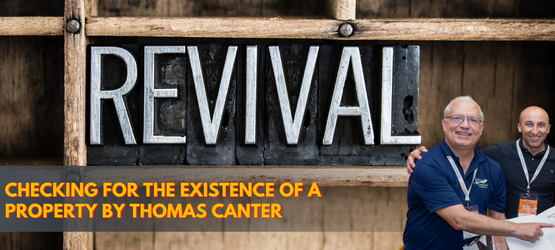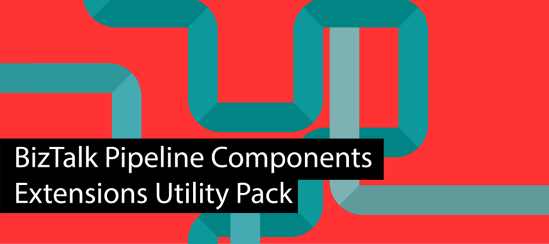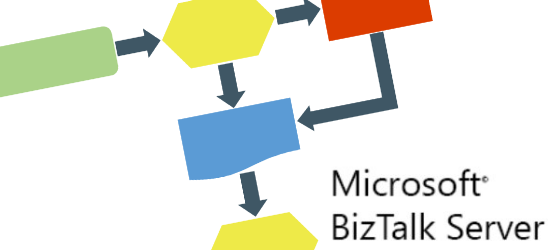Checking for the existence of a property by Thomas Canter
Today, I will bring back to life another old BizTalk Server blog post by an old friend of mine, Thomas Canter, with his permission, that I find pretty
The maligned Distinguished Field or why Distinguished Fields are cool by Thomas Canter
Today, I will bring back to life an old BizTalk Server blog post by an old friend of mine, Thomas Canter, with his permission, that I find pretty interesting
Your Guide to BizTalk Message Context Properties whitepaper
As you most likely are aware, when a document is received by a BizTalk Server adapter, the adapter creates a BizTalk message for the document The BizTalk
Receive Location Name Property Promotion Pipeline Component
I just updated my BizTalk Pipeline Components Extensions Utility Pack project available on GitHub with a new component: Receive Location Name Property
BizTalk Training – Accessing and change message values inside orchestration
There are 3 ways that we can read and set values of the message inside orchestration: Using Property promotion Using XPath expressions Using
Distinguished Fields vs. Promoted Properties
BizTalk provides two types of property promotions: Distinguished Fields and Property Fields In a simplified manner, distinguished fields can only be used