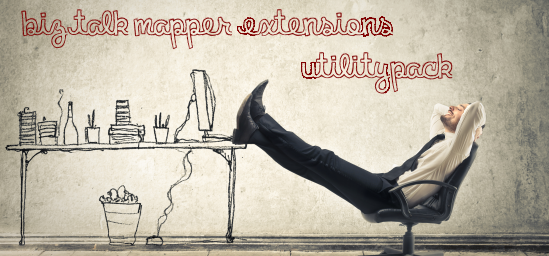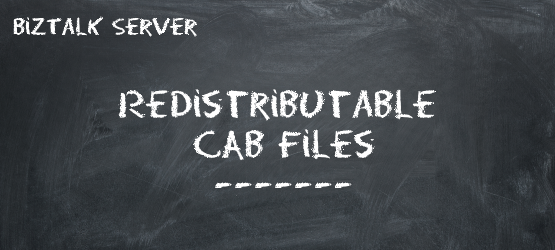BizTalk – List of Macros
I'm always forgetting the list of macros that I use, which leads me to always be looking for them, so here's a list of sending macros that you can
BizTalk Mapper Extensions UtilityPack available on CodePlex
I am delighted to announce “BizTalk Mapper Extensions UtilityPack” This is my first contribution in CodePlex with a BizTalk Open Source
BizTalk Server, all logos over time…
Celebrating my 100th article, I decided to make a funny compilation of the BizTalk logo evolution since its first release up to today, remembering the
BizTalk Mapping – Basic Concepts of Building BizTalk Map
The Basics of building a map consist of implement five differences process: Simple Drag-and-Drop: dragging links from the source schema windows directly to
BizTalk BAM activity Deploy problem – The BAM Star Schema database has not been configured....
When trying to deploy BAM activity into a new BizTalk Environment: “C:\Program Files (x86)\Microsoft BizTalk Server …\Tracking>bmexe deploy-all
BizTalk Server 2010 – Prerequisite Redistributable CAB Files
You can find the BizTalk Server 2010 prerequisite CABs files at these locations: CAB Files for 64-bit Editions (EN) Windows 7:
BizTalk WCF Service Wizard – Consume WCF Service to download metadata from a running servic...
Windows Communication Foundation (WCF) provides a new TCP-based network protocol (nettcp://) for high-performance communication To import schemas that are
BizTalk, Certificates and PowerShell.
About a month ago we had a problem migrating an old BizTalk application from the development environment to the quality environment This application signs the
BizTalk Pipeline component – cannot copy “custom pipeline component” as the ear...
This problem occurs many times when we are trying to deploy pipeline components (copy the DLL to the folder: “C:\Program Files\Microsoft BizTalk Server
BizTalk Server: Restarting BizTalk Host Instances with PowerShell
You can also restart all BizTalk host instances (or BTS Services) in a single PowerShell command this way: You can also set all your BTS (BizTalk)