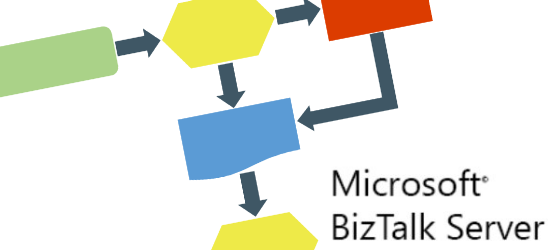BizTalk 2010 Installation and Configuration – Enable TCP/IP, Named Pipes protocols and DTC on the...
These are two key steps to facilitate transactions and improve performance between SQL Server and BizTalk Server Enable TCP/IP and Named Pipes To
BizTalk 2010 Installation and Configuration – Configure BizTalk Server SQL Jobs (Part 11)
By default, the following BizTalk jobs aren’t configured and enabled upon installation Backup BizTalk Server (BizTalkMgmtDb)DTA Purge and Archive
BizTalk Pipeline component – Unable to copy file “…\Pipeline Components\MyPipelineCom...
When building BizTalk Project it gives the following error: Unable to copy file "…\Pipeline Components\MyPipelineComponentdll" to "bin\Debug\
BizTalk Orchestration Error Message – Using Parallel Action – if shared data is updated in a para...
Scenario I have one scenario that at the end of the orchestration I will delivery notification to the client, one branch will send notification by SMS,
Awarded as a Microsoft Most Valuable Professional (MVP), BizTalk for 1/1/2011 – 1/1/2012
I’m very proud to announce that I have been awarded as a Microsoft® Most Valuable Professional (MVP), BizTalk in 2011!!! I would like to thank the people
Notes From The Road: 2010 in review
Crunchy numbers In 2010, there were 64 new posts, growing the total archive of this blog to 108 posts There were 244 pictures uploaded, taking up a total of
Merry Christmas and a Happy New Year
To all my friends, “Bizketeers” and to all my readers, that all forms have encouraged me to continue my project, my sincere wishes for a Merry Christmas
BizTalk 2010 Installation and Configuration – Install and Configure SharePoint Foundation 2010 (P...
Previously I explained in detail how to Install and Configure Windows SharePoint Services using Windows SharePoint Services 30 with SP2, to remember, BizTalk
BizTalk 2010 Installation and Configuration – Installing BizTalk Adapter Pack 2010 and BizTalk Ap...
In the sequence of a set of posts about installation and configuration of BizTalk 2010, I leave you here two excellent posts about: Installing BizTalk
BizTalk FTP Adapter – How to send an FTP message with a specified filename
There are many approaches to this I'll give the simple (or basic) way to do Set the FILEReceivedFileName and use the %SourceFileName% macro In the