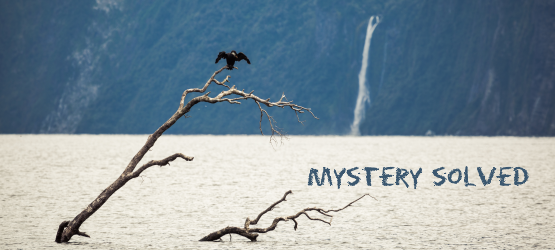BizTalk 2013 Installation and Configuration – Install and Configure BizTalk Server 2013 (Part 9)
In this section, you’ll install BizTalk Server, confirm that the installation succeeded, and then configure BizTalk Server When you installed SQL Server,
BizTalk 2013 Installation and Configuration – Configure SQL Server Database Mail feature (Part 8)
If your BizTalk Server environment uses SQL Server 2012 and you wish to configure BAM Alerts, you must have already configured SQL Server Database Mail
BizTalk 2013 Installation and Configuration – Install SQL Server 2012 (Part 7)
BizTalk Server provides the capability to specify a business process and also a mechanism by which the applications used in that business process can
BizTalk 2013 Installation and Configuration – Install Visual Studio 2012 (Part 6)
The BizTalk Server development tools are based on Visual Studio And like previous versions, at a minimum, you must have the Microsoft Visual C#® NET
BizTalk 2013 Installation and Configuration – Install Microsoft Office Excel 2013 (Part 5)
Microsoft Office Excel is required for using the Business Activity Monitoring (BAM) feature in BizTalk Server You use the BAM Office Excel Workbook to define
BizTalk 2013 Installation and Configuration – Install and configure SMTP Server Feature (Part 4)
Again in the previous step “Enable Internet Information Services” I mentioned that we should install the SMTP Server feature, why If you wish to
BizTalk 2013 Installation and Configuration – Install Windows Identity Foundation (Part 3)
In the previous step “Enable Internet Information Services” I mentioned that we should install the Windows Identity Foundation 35 feature, why If we
BizTalk 2013 Installation and Configuration – Enable Internet Information Services (Part 2)
Microsoft Internet Information Services (IIS) provides a Web application infrastructure for many BizTalk Server features BizTalk Server requires IIS for the
BizTalk 2013 Installation and Configuration – Important considerations before set up the server (...
BizTalk Server Installation Scenario This article explains how to install and configure Microsoft BizTalk Server 2013 on a single computer (development
BizTalk Server: Cannot see my BAM View in BAM Portal after I deploy it
It´s a common factor that before users can view data from a BAM model in the BAM Portal website, they must be granted access to the views However, and