Recently a friend of mine, Howard S. Edidin, a truly T-Rex, passed away. He was a former BizTalk Server MVP and he dedicated most of his professional life to BizTalk Server and HL7, work that you can find perpetuated in this book: HL7 for BizTalk. I personally couldn’t find a better way to honor him than this way: How to install BizTalk Accelerator for HL7 in a standalone machine.
Install BizTalk Accelerator for HL7
Starting with BizTalk Server 2013 R2 and newer versions, the BTAHL7 installation includes a 32-bit installation package (BizTalk Accelerators\A4HL7 on the BizTalk Server ISO) and a 64-bit installation package (BizTalk Accelerators\A4HL7(64) on the BizTalk Server ISO).
On a 32-bit computer, install only the 32-bit package. On a 64-bit computer, install the 32-bit or 64-bit package. The 64-bit package enables the adapter and pipelines to run in both 32-bit and 64-bit mode.
Note: The user installing and configuring BTAHL7 must be a member of the BizTalk Administrators group, and a member of the Administrators group on the SQL Server where the BTAHL7 data is stored.
Note: BizTalk Server should have the basic components installed and configured, including a 32-bit BizTalkServerApplication host with standard out of the box adapters, Enterprise Single Sign-on (SSO), the Group, and Runtime.
To install BizTalk Accelerator for HL7 we need to:
- Run the BizTalk Accelerator for HL7 (A4HL7) setup.exe as Administrator.
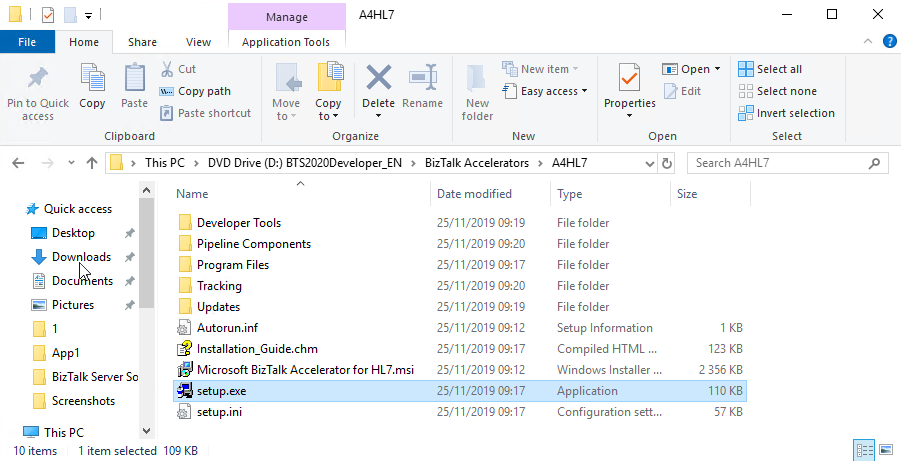
- On the Welcome to the Wizard for Microsoft BizTalk Accelerator for HL7 page, select Next.
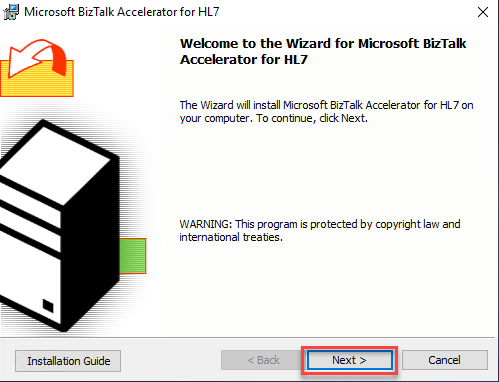
- On the License Agreement page, accept the terms, and then select Next.
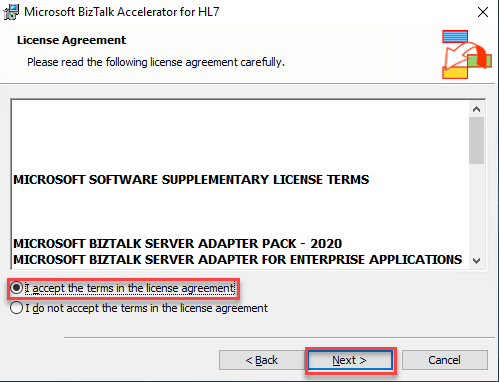
- On the Customer Information page, enter your user name and organization, and then select Next.
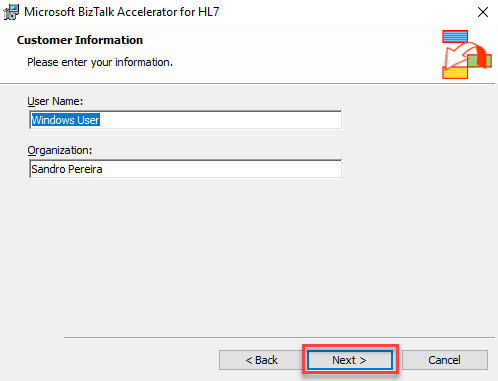
- On the Setup Type page, select the Typical setup, and then select Next.
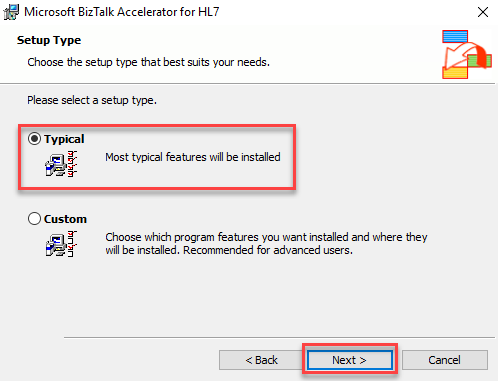
- On the Logging Service Account page, leave the default group names and select Next.
- The Logging Service Account page automatically gives the following groups the logging permissions:
- BizTalk Server Administrators
- BizTalk Application Users
- BizTalk Server B2B Operators
- BizTalk Server Operators
- The Logging Service Account page automatically gives the following groups the logging permissions:
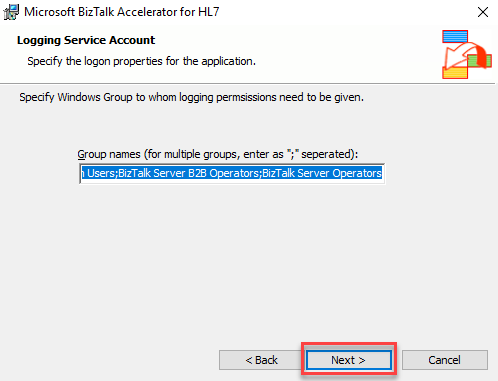
- On the Summary of features being installed page, review the summary, and select Next.
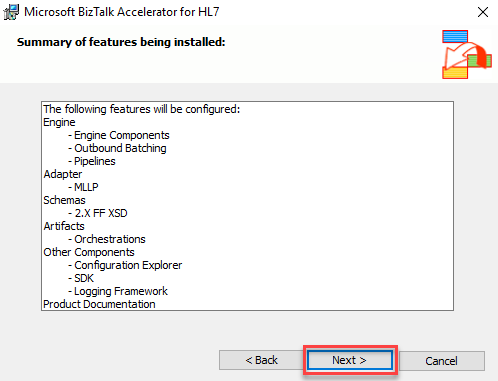
- On the Destination Folder page, select Next to use the default folder. Or, select Change to choose a different installation folder.
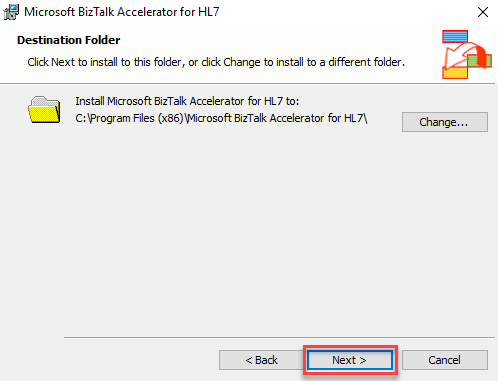
- On the Logging Database Information page, leave the default configuration, and then select Next.
- Database Server Name: The default value is the server name (name of the computer that the BizTalkMgmtDb database resides – you cannot change this value.).
- HL7 Database name: Enter the name of the database that contains the data for your BTAHL7 solution, or accept the default setting, which is BTAHL7
- You must use the ANSI-ASCII character set per database requirements; BTAHL7 does not support other character sets.
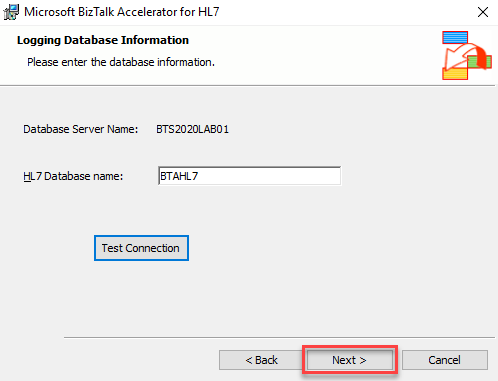
- On the Ready to Install the Program page, select Install.
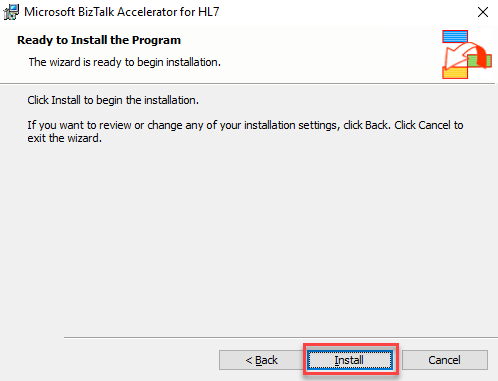
- On the InstallShield Wizard Completed page, select Finish to complete.
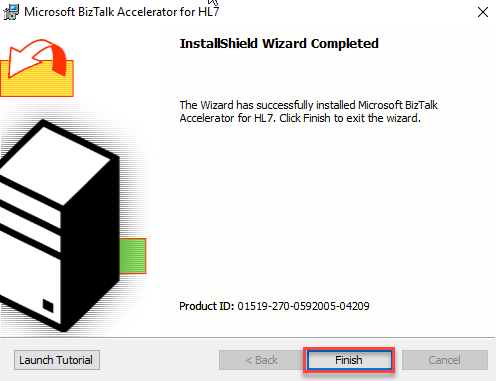
RIP Howard!
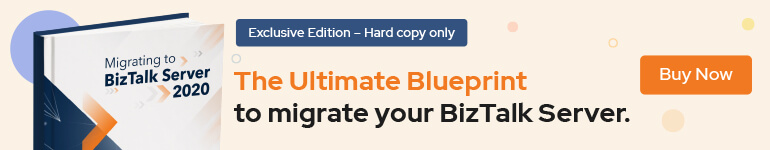


Hello Sandro,
My name is Victor and I’m working in the healthcare area. I would like to ask you if you know any training courses that treat the HL7 and BTS subject, preferably in the context of BizTalk 2020.
Thanks in advance for your attention.
Best regards,
Victor