I’m back with “Errors and Warnings, Causes and Solutions” and this time targeting developers – BizTalk Deploy operation failed – that work until late and they are a bit tired… believe me, It’s never a good recipe!
Today will I was deploying a BizTalk Server Solution from Visual Studio I had a rookie problem that, because I was tired, I took 20 minutes to find out the problem:
Severity Code Description Project File Line
Error Assembly “Finance.Orchestrations, Version=1.0.0.0, Culture=neutral, PublicKeyToken=d149e7c1ed8e238f” references the following assemblies that must be deployed before deploying this assembly:
Assembly “Staging.Orchestrations, Version=1.0.0.0, Culture=neutral, PublicKeyToken=d149e7c1ed8e238f”.
Deploy operation failed…
At Microsoft.BizTalk.Deployment.BizTalkAssembly.PrivateDeploy(String server, String database, String assemblyPathname, String applicationName)…
…
… a rookie problem that if you read carefully the error message you will know the problem.
Cause
Basically, this is a dependency problem… “Finance.Orchestrations” assembly references certain “Staging.Orchestrations” artifacts, and for this reason, this last assembly (Staging.Orchestrations) must be deployed before deploying the assembly that references these artifacts (Finance.Orchestrations).
When you deploy BizTalk assembly you must ensure that any referenced assembly is deployed first. BizTalk actually, helps you out, by enforcing that “deployment rule” by not letting you applying adding resource action without deploying all its references and that is the reason why this error is happens
Although I’m almost sure that I had deployed all the resources – common schemas, maps, and orchestrations – that was being consumed in this BizTalk Solution. When I decide to check if they were actually deployed in the environment, I found out that they weren’t… again a rookie mistake.
Solution
The solution to this problem is easy, make sure that all the dependencies are deployed before you deploy your solution.
In my case, I deployed the “Staging.Orchestrations” assembly and then I was able to indeed deploy the “Finance.Orchestrations”.

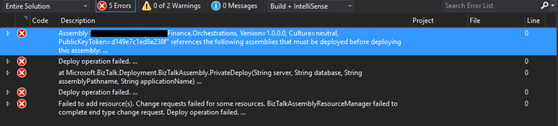

Hello Sandro, I was having the same problem but in my case was that the path where I had my solution was too long. I made the path shorter and that resolved the Issue 🙂