A few months ago I wrote a post where I explained how the services should be configured and why, I also show how you can configure them manually, but… it would be interesting to be able to create a script or run a command that allows us to automatically configure them.
To accomplish that you need to start Windows PowerShell from the Start menu, click Start, click All Programs, click Accessories, click the Windows PowerShell folder, and then click the Windows PowerShell item and type:
get-service BTSSvc* | foreach-object -process { SC.EXE config $_.Name start= delayed-auto}
Result:
Download
THIS POWERSHELL IS PROVIDED “AS IS”, WITHOUT WARRANTY OF ANY KIND.
You can download Change the startup type for BizTalk services to Automatic (Delayed Start) with PowerShell from GitHub here:

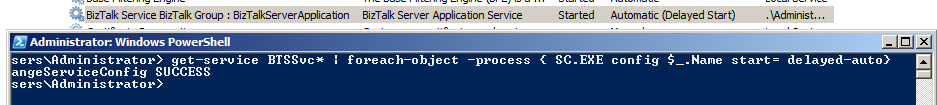

Awesome work as usual Sandro!
Great article. Very Helpful and really appreciate all the work done to help Biztalk community. Kudos!!